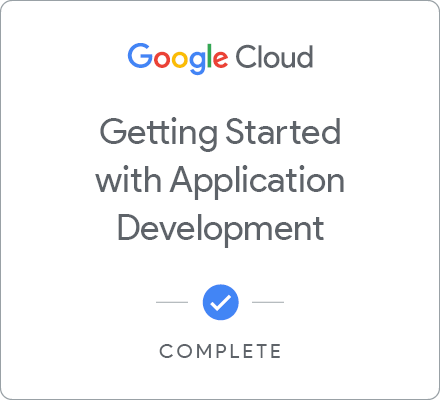Getting Started With Application Development
Getting Started With Application Development
In this course, application developers learn how to design and develop cloud-native applications that seamlessly integrate managed services from Google Cloud. Through a combination of presentations, demos, and hands-on labs, participants learn how to apply best practices for application development and use the appropriate Google Cloud storage services for object storage, relational data, caching, and analytics.
Completing one version of each lab is required. Each lab is available in Node.js. In most cases, the same labs are also provided in Python or Java. You may complete each lab in whichever language you prefer.
This is the first course of the Developing Applications with Google Cloud series. After completing this course, enroll in the Securing and Integrating Components of your Application course.
- Describe best practices for cloud-native application development
- Differentiate between data storage options for various types of application data
- Implement a solution for storing non-relational application data in Datastore
- Implement a storage solution for objects (binary and large files) using Cloud Storage