ABIMEL S B KULUMALA
Member since 2022
Bronze League
400 points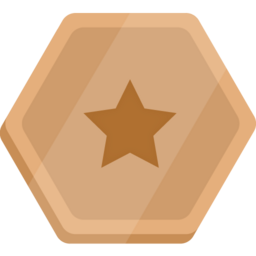
Member since 2022
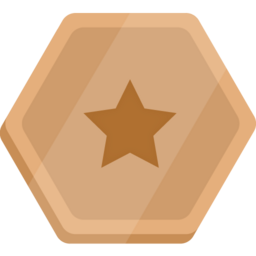
Ready for this week's Trivia? Complete all the labs and add this premium badge to your profile. Get credits worth $25 to continue your cloud learning journey. Hurry and join today as the game closes soon. Access code: 1q-trivia-422.
With Google Slides, you can create and present professional presentations for sales, projects, training modules, and much more. Google Slides presentations are stored safely in the cloud. You build presentations right in your web browser—no special software is required. Even better, multiple people can work on your slides at the same time, you can see people’s changes as they make them, and every change is automatically saved. You will learn how to open Google Slides, create a blank presentation, and create a presentation from a template. You will explore themes, layout options, and how to add and format content, and speaker notes in your presentations. You will learn how to enhance your slides by adding tables, images, charts, and more. You will also learn how to use slide transitions and object animations in your presentation for visual effects. We will discuss how to organize slides and explore some of the options, including duplicating and ordering your slides, importi…
Introduction to Google Workspace Administration is the first course in the Google Workspace Administration series of courses. This series will serve as the starting place for any new Google Workspace admin as they begin their journey of managing and establishing Google Workspace best practices for their organization. These courses together will leave you feeling confident to utilize the basic functions of the admin console to manage users, control access to services, configure security settings, and much more. Through a series of readings and step-by-step hands-on exercises, and knowledge checks, learners can expect to leave this training with all of the skills they need to get started as Google Workspace administrators. In this course you will sign up for a Google Workspace account and configure your DNS records for Google Workspace. You will learn how to provision and manage your users, and will create groups and calendar resources for your organization. You will be introduced to …
Managing Google Workspace is the second course in the Google Workspace Administration series. This course focuses on the Google Workspace core services such as Gmail, Calendar, and Drive & Docs. You will become familiar with the various service settings, and learn how to enable them for all or just a subset of your users. You will gain an understanding of Google Vault, Google’s ediscovery service. You will understand the various admin console reports that are available and be able to search and filter the information in these reports. Finally you will see how multiple domains can be used with Google Workspace and learn how to add a new domain to your account.
Google Workspace Security is the third course in the Google Workspace Administration series. In this course you will focus on the various aspects of Google Workspace Security including user password policies and how to enable and enforce two step verification (2SV) for your users. You will learn about application security and understand how to whitelist and block API access to your account. You will see how Google Workspace can easily be integrated with a number of predefined 3rd party applications. You will also become familiar with the SSO options in Google Workspace. Finally you will understand how to spot potential security risks within your organization and learn how to address them using the tools available in the admin console.
Google Workspace Mail Management is the fourth course in the Google Workspace Administration series. In this course you will learn how to protect your organization against spam, spoofing, phishing and malware attacks. You will configure email compliance and learn how to implement data loss prevention (DLP) for your organization. You will gain an understanding of the mail routing options available and learn how to allowlist and block senders. You will also become familiar with other mail options such as inbound and outbound gateways, 3rd party email archiving, and journaling to Vault.
Planning for a Google Workspace Deployment is the final course in the Google Workspace Administration series. In this course, you will be introduced to Google's deployment methodology and best practices. You will follow Katelyn and Marcus as they plan for a Google Workspace deployment at Cymbal. They'll focus on the core technical project areas of provisioning, mail flow, data migration, and coexistence, and will consider the best deployment strategy for each area. You will also be introduced to the importance of Change Management in a Google Workspace deployment, ensuring that users make a smooth transition to Google Workspace and gain the benefits of work transformation through communications, support, and training. This course covers theoretical topics, and does not have any hands on exercises. If you haven’t already done so, please cancel your Google Workspace trial now to avoid any unwanted charges.
Organizations of all sizes are embracing the power and flexibility of the cloud to transform how they operate. However, managing and scaling cloud resources effectively can be a complex task. Scaling with Google Cloud Operations explores the fundamental concepts of modern operations, reliability, and resilience in the cloud, and how Google Cloud can help support these efforts. Part of the Cloud Digital Leader learning path, this course aims to help individuals grow in their role and build the future of their business.
Many traditional enterprises use legacy systems and applications that can't stay up-to-date with modern customer expectations. Business leaders often have to choose between maintaining their aging IT systems or investing in new products and services. 'Modernize Infrastructure and Applications with Google Cloud' explores these challenges and offers solutions to overcome them by using cloud technology. Part of the Cloud Digital Leader learning path, this course aims to help individuals grow in their role and build the future of their business.
There's much excitement about cloud technology and digital transformation, but often many unanswered questions. For example: What is cloud technology? What does digital transformation mean? How can cloud technology help your organization? Where do you even begin? If you've asked yourself any of these questions, you're in the right place. This course provides an overview of the types of opportunities and challenges that companies often encounter in their digital transformation journey. If you want to learn about cloud technology so you can excel in your role and help build the future of your business, then this introductory course on digital transformation is for you. This course is part of the Cloud Digital Leader learning path.
In this introductory-level Quest, you will get hands-on practice with the Google Cloud’s fundamental tools and services. Google Cloud Essentials is the recommended first Quest for the Google Cloud learner - you will come in with little or no prior cloud knowledge, and come out with practical experience that you can apply to your first Google Cloud project. From writing Cloud Shell commands and deploying your first virtual machine, to running applications on Kubernetes Engine or with load balancing, Google Cloud Essentials is a prime introduction to the platform’s basic features. 1-minute videos walk you through key concepts for each lab.
Cloud technology can bring great value to an organization, and combining the power of cloud technology with data has the potential to unlock even more value and create new customer experiences. “Exploring Data Transformation with Google Cloud” explores the value data can bring to an organization and ways Google Cloud can make data useful and accessible. Part of the Cloud Digital Leader learning path, this course aims to help individuals grow in their role and build the future of their business.
This course, Introduction to Google Workspace Administration - Locales, is intended for non-English learners only. To enroll in this content in English, please enroll in Introduction to Google Workspace Administration. Introduction to Google Workspace Administration is the first course in the Google Workspace Administration series of courses. This series will serve as the starting place for any new Google Workspace admin as they begin their journey of managing and establishing Google Workspace best practices for their organization. These courses together will leave you feeling confident to utilize the basic functions of the admin console to manage users, control access to services, configure security settings, and much more. Through a series of readings and step-by-step hands-on exercises, and knowledge checks, learners can expect to leave this training with all of the skills they need to get started as Google Workspace administrators. In this course you will sign up for a …
Are you ready for #MarchMadness? (Learn more about this high-intensity competition: bitly of https://medium.com/analyzing-ncaa-college-basketball-with-gcp.) No matter what sport you follow, they all have one thing in common: data. Learn how Google Cloud can help you step your game up, both on and off the court (field, track, pitch, you get the idea…) Complete this badge and win 25$ worth Cloud Skills Boost credits! Access code:- 1q-tipoff-418