Guy Dumais
Member since 2022
Bronze League
800 points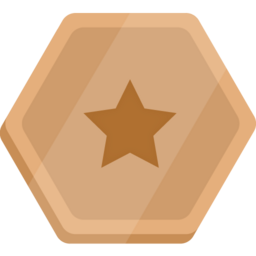
Member since 2022
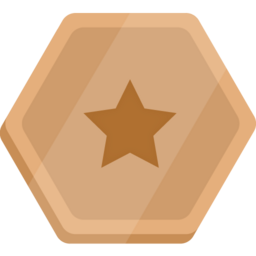
Welcome to the Getting Started with Google Kubernetes Engine course. If you're interested in Kubernetes, a software layer that sits between your applications and your hardware infrastructure, then you’re in the right place! Google Kubernetes Engine brings you Kubernetes as a managed service on Google Cloud. The goal of this course is to introduce the basics of Google Kubernetes Engine, or GKE, as it’s commonly referred to, and how to get applications containerized and running in Google Cloud. The course starts with a basic introduction to Google Cloud, and is then followed by an overview of containers and Kubernetes, Kubernetes architecture, and Kubernetes operations.
This course introduces you to fundamentals, practices, capabilities and tools applicable to modern cloud-native application development using Google Cloud Run. Through a combination of lectures, hands-on labs, and supplemental materials, you will learn how to on Google Cloud using Cloud Run.design, implement, deploy, secure, manage, and scale applications
In this course, application developers learn how to design and develop cloud-native applications that seamlessly integrate components from the Google Cloud ecosystem. Through a combination of presentations, demos, and hands-on labs, participants learn how to create repeatable deployments by treating infrastructure as code, choose the appropriate application execution environment for an application, and monitor application performance. Completing one version of each lab is required. Each lab is available in Node.js. In most cases, the same labs are also provided in Python or Java. You may complete each lab in whichever language you prefer.
Complete the intermediate Implement DevOps Workflows in Google Cloud skill badge to demonstrate skills in the following: creating git repositories with Cloud Source Repositories, launching, managing, and scaling deployments on Google Kubernetes Engine (GKE), and architecting CI/CD pipelines that automate container image builds and deployments to GKE. A skill badge is an exclusive digital badge issued by Google Cloud in recognition of your proficiency with Google Cloud products and services and tests your ability to apply your knowledge in an interactive hands-on environment. Complete this skill badge course and the final assessment challenge lab to receive a skill badge that you can share with your network.
Earn a skill badge by completing the Set Up an App Dev Environment on Google Cloud course, where you learn how to build and connect storage-centric cloud infrastructure using the basic capabilities of the of the following technologies: Cloud Storage, Identity and Access Management, Cloud Functions, and Pub/Sub. A skill badge is an exclusive digital badge issued by Google Cloud in recognition of your proficiency with Google Cloud products and services and tests your ability to apply your knowledge in an interactive hands-on environment. Complete this skill badge, and the final assessment challenge lab, to receive a skill badge that you can share with your network.
This course teaches participants techniques for monitoring and improving infrastructure and application performance in Google Cloud. Using a combination of presentations, demos, hands-on labs, and real-world case studies, attendees gain experience with full-stack monitoring, real-time log management and analysis, debugging code in production, tracing application performance bottlenecks, and profiling CPU and memory usage.
This course equips students to build highly reliable and efficient solutions on Google Cloud using proven design patterns. It is a continuation of the Architecting with Google Compute Engine or Architecting with Google Kubernetes Engine courses and assumes hands-on experience with the technologies covered in either of those courses. Through a combination of presentations, design activities, and hands-on labs, participants learn to define and balance business and technical requirements to design Google Cloud deployments that are highly reliable, highly available, secure, and cost-effective.
In many IT organizations, incentives are not aligned between developers, who strive for agility, and operators, who focus on stability. Site reliability engineering, or SRE, is how Google aligns incentives between development and operations and does mission-critical production support. Adoption of SRE cultural and technical practices can help improve collaboration between the business and IT. This course introduces key practices of Google SRE and the important role IT and business leaders play in the success of SRE organizational adoption.
In this course, application developers learn how to design and develop cloud-native applications that seamlessly integrate managed services from Google Cloud. Through a combination of presentations, demos, and hands-on labs, participants learn how to develop more secure applications, implement federated identity management, and integrate application components by using messaging, event-driven processing, and API gateways. Completing one version of each lab is required. Each lab is available in Node.js. In most cases, the same labs are also provided in Python or Java. You may complete each lab in whichever language you prefer. This is the second course of the Developing Applications with Google Cloud series. After completing this course, enroll in the App Deployment, Debugging, and Performance course.
In this course, application developers learn how to design and develop cloud-native applications that seamlessly integrate managed services from Google Cloud. Through a combination of presentations, demos, and hands-on labs, participants learn how to apply best practices for application development and use the appropriate Google Cloud storage services for object storage, relational data, caching, and analytics. Completing one version of each lab is required. Each lab is available in Node.js. In most cases, the same labs are also provided in Python or Java. You may complete each lab in whichever language you prefer. This is the first course of the Developing Applications with Google Cloud series. After completing this course, enroll in the Securing and Integrating Components of your Application course.
Google Cloud Fundamentals: Core Infrastructure introduces important concepts and terminology for working with Google Cloud. Through videos and hands-on labs, this course presents and compares many of Google Cloud's computing and storage services, along with important resource and policy management tools.