Konrad Chojnacki
Учасник із 2023
Золота ліга
Кількість балів: 34150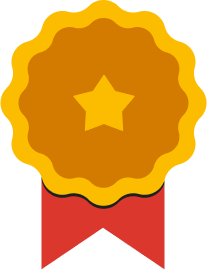
Учасник із 2023
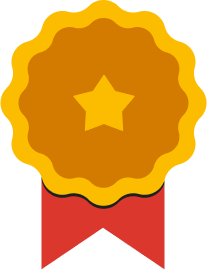
Earn a skill badge by completing the Develop with Apps Script and AppSheet skill badge course, where you learn how to build chat bots and how to use the script editor in any document.
Earn a skill badge by completing the Get Started with Pub/Sub skill badge course, where you learn how to use Pub/Sub through the Cloud console, how Cloud Scheduler jobs can save you effort, and when Pub/Sub Lite can save you money on high-volume event ingestion.
Earn the introductory skill badge by completing the Build a Website on Google Cloud skill badge course. This course is based on the Get Cooking in Cloud series and covers`:`Deploying a website on Cloud RunHosting a web app on Compute EngineCreating, deploying, and scaling your website on Google Kubernetes EngineMigrating from a monolithic application to a microservices architecture using Cloud Build
Cloud Storage, Cloud Functions, and Cloud Pub/Sub are all Google Cloud Platform services that can be used to store, process, and manage data. All three services can be used together to create a variety of data-driven applications. In this skill badge you use Cloud Storage to store images, Cloud Functions to process the images, and Cloud Pub/Sub to send the images to another application.
Complete the introductory Create and Manage Cloud Spanner Instances skill badge to demonstrate skills in the following: creating and interacting with Cloud Spanner instances and databases; loading Cloud Spanner databases using various techniques; backing up Cloud Spanner databases; defining schemas and understanding query plans; and deploying a Modern Web App connected to a Cloud Spanner instance.
Щоб отримати кваліфікаційний значок, пройдіть курс Налаштування мережі Google Cloud. У ньому ви дізнаєтеся про різні способи розгортання й моніторингу додатків, зокрема навчитеся визначати ролі керування ідентифікацією і доступом, надавати або вилучати доступ до проектів, створювати мережі VPC, розгортати й відстежувати віртуальні машини Compute Engine, писати запити SQL, а також по-різному вводити додатки в дію за допомогою Kubernetes.
Earn the advanced skill badge by completing the Use Machine Learning APIs on Google Cloud course, where you learn the basic features for the following machine learning and AI technologies: Cloud Vision API, Cloud Translation API, and Cloud Natural Language API.
Complete the introductory Create and Manage Cloud Spanner Instances skill badge to demonstrate skills in the following: creating and interacting with Cloud Spanner instances and databases; loading Cloud Spanner databases using various techniques; backing up Cloud Spanner databases; defining schemas and understanding query plans; and deploying a Modern Web App connected to a Cloud Spanner instance.
Complete the introductory Migrate MySQL data to Cloud SQL using Database Migration Services skill badge to demonstrate skills in the following: migrating MySQL data to Cloud SQL using different job types and connectivity options available in Database Migration Service and migrating MySQL user data when running Database Migration Service jobs. A skill badge is an exclusive digital badge issued by Google Cloud in recognition of your proficiency with Google Cloud products and services and tests your ability to apply your knowledge in an interactive hands-on environment. Complete this skill badge quest, and the final assessment challenge lab, to receive a skill badge that you can share with your network.
Earn a skill badge by completing the Automate Interactions with Contact Center AI quest, where you will learn about the features of Contact Center AI, including how to Build a virtual agent, Design conversation flows for your virtual agent; Add a phone gateway to your virtual agent; Use Dialogflow for troubleshooting; Review logs and debug your virtual agent. A skill badge is an exclusive digital badge issued by Google Cloud in recognition of your proficiency with Google Cloud products and services and tests your ability to apply your knowledge in an interactive hands-on environment. Complete the skill badge quest, and final assessment challenge lab, to receive a digital badge that you can share with your network.
Щоб отримати кваліфікаційний значок, пройдіть курси "Introduction to Generative AI", "Introduction to Large Language Models" й "Introduction to Responsible AI". Пройшовши завершальний тест, ви підтвердите, що засвоїли основні поняття, які стосуються генеративного штучного інтелекту. Кваліфікаційний значок – це цифровий значок від платформи Google Cloud, який свідчить, що ви знаєтеся на продуктах і сервісах Google Cloud. Щоб опублікувати кваліфікаційний значок, зробіть свій профіль загальнодоступним, а також додайте значок у профіль у соціальних мережах.
Це ознайомлювальний курс мікронавчання, який має пояснити, що таке відповідальне використання штучного інтелекту, чому воно важливе і як компанія Google реалізує його у своїх продуктах. Крім того, у цьому курсі викладено 7 принципів Google щодо штучного інтелекту.
У цьому ознайомлювальному курсі мікронавчання ви дізнаєтеся, що таке великі мовні моделі, де вони використовуються і як підвищити їх ефективність коригуванням запитів. Він також охоплює інструменти Google, які допоможуть вам створювати власні додатки на основі генеративного штучного інтелекту.
Це ознайомлювальний курс мікронавчання, який має пояснити, що таке генеративний штучний інтелект, як він використовується й чим відрізняється від традиційних методів машинного навчання. Він також охоплює інструменти Google, які допоможуть вам створювати власні додатки на основі генеративного штучногоінтелекту.
Complete the introductory Create and Manage Bigtable Instances skill badge to demonstrate skills in the following: creating instances, designing schemas, querying data, and performing administrative tasks in Bigtable including monitoring performance and configuring node autoscaling and replication.
Complete the intermediate Manage Data Models in Looker skill badge course to demonstrate skills in the following: maintaining LookML project health; utilizing SQL runner for data validation; employing LookML best practices; optimizing queries and reports for performance; and implementing persistent derived tables and caching policies.
Earn a skill badge by completing the Analyze Speech and Language with Google APIs quest, where you learn how to use the Natural Language and Speech APIs in real-world settings.
Щоб отримати кваліфікаційний значок, пройдіть курс Налаштування мережі Google Cloud. У ньому ви дізнаєтеся про різні способи розгортання й моніторингу додатків, зокрема навчитеся визначати ролі керування ідентифікацією і доступом, надавати або вилучати доступ до проектів, створювати мережі VPC, розгортати й відстежувати віртуальні машини Compute Engine, писати запити SQL, а також по-різному вводити додатки в дію за допомогою Kubernetes.
Earn the advanced skill badge by completing the Use Machine Learning APIs on Google Cloud course, where you learn the basic features for the following machine learning and AI technologies: Cloud Vision API, Cloud Translation API, and Cloud Natural Language API.
Complete the introductory Build LookML Objects in Looker skill badge course to demonstrate skills in the following: building new dimensions and measures, views, and derived tables; setting measure filters and types based on requirements; updating dimensions and measures; building and refining Explores; joining views to existing Explores; and deciding which LookML objects to create based on business requirements.
Earn a skill badge by completing the Analyze Images with the Cloud Vision API quest, where you discover how to leverage the Cloud Vision API for various tasks, including extracting text from images.
Complete the introductory Create and Manage Cloud SQL for PostgreSQL Instances skill badge to demonstrate skills in the following: migrating, configuring, and managing Cloud SQL for PostgreSQL instances and databases.
Complete the introductory Prepare Data for Looker Dashboards and Reports skill badge course to demonstrate skills in the following: filtering, sorting, and pivoting data; merging results from different Looker Explores; and using functions and operators to build Looker dashboards and reports for data analysis and visualization.
Earn a skill badge by completing the Share Data Using Google Data Cloud skill badge course, where you will gain practical experience with Google Cloud Data Sharing Partners, which have proprietary datasets that customers can use for their analytics use cases. Customers subscribe to this data, query it within their own platform, then augment it with their own datasets and use their visualization tools for their customer facing dashboards.
Earn a skill badge by completing the Get Started with Looker skill badge course, where you learn how to analyze, visualize, and curate data using Looker Studio and Looker.
Complete the intermediate Perform Predictive Data Analysis in BigQuery skill badge course to demonstrate skills in the following: creating datasets in BigQuery by importing CSV and JSON files; harnessing the power of BigQuery with sophisticated SQL analytical concepts, including using BigQuery ML to train an expected goals model on soccer event data and evaluate the impressiveness of World Cup goals.
Earn a skill badge by completing the Detect Manufacturing Defects using Visual Inspection AI course, where you learn how to use Visual Inspection AI to deploy a solution artifact and test that it can successfully identify defects in a manufacturing process.
Complete the intermediate Build a Data Warehouse with BigQuery skill badge course to demonstrate skills in the following: joining data to create new tables, troubleshooting joins, appending data with unions, creating date-partitioned tables, and working with JSON, arrays, and structs in BigQuery.
Complete the intermediate Create ML Models with BigQuery ML skill badge to demonstrate skills in creating and evaluating machine learning models with BigQuery ML to make data predictions.
Complete the introductory Derive Insights from BigQuery Data skill badge course to demonstrate skills in the following: Write SQL queries.Query public tables.Load sample data into BigQuery.Troubleshoot common syntax errors with the query validator in BigQuery.Create reports in Looker Studio by connecting to BigQuery data.