Robert Troisi
Membro dal giorno 2023
Campionato Oro
11250 punti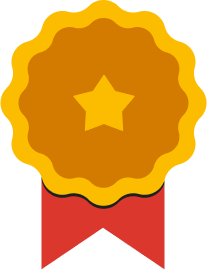
Membro dal giorno 2023
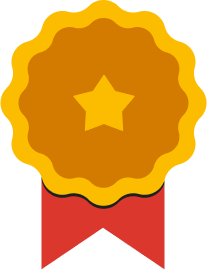
This course was designed to prepare Google Workspace Administrators to troubleshoot common Google Workspace issues. Learners will practice diagnosing and resolving problems in Gmail, Calendar, and Drive, and navigating the Admin console. They will also experience analyzing audit logs to troubleshoot security issues, and gathering information and using available resources to troubleshoot and report technical issues.
This course empowers learners to secure their Google Workspace environment. Learners will implement strong password policies and two-step verification to govern user access. They will then utilize the security investigation tool to proactively identify and respond to security risks. Next, they will manage third-party app access and mobile devices to ensure security. Finally, learners will enforce email security and compliance measures to protect organizational data.
This course equips learners with skills to govern data within their Google Workspace environment. Learners will explore data loss prevention rules in Gmail and Drive to prevent data leakage. They will then learn how to use Google Vault for data retention, preservation, and retrieval purposes. Next, they will learn how to configure data regions and export settings to align with regulations. Finally, learners will discover how to classify data using labels for enhanced organization and security.
This course was designed to give learners a comprehensive understanding of Google Workspace core services. Learners will explore enabling, disabling, and configuring settings for these services, including Gmail, Calendar, Drive, Meet, Chat, and Docs. Next, they'll learn how to deploy and manage Gemini to empower their users. Finally, learners will examine use cases for AppSheet and Apps Script to automate tasks and extend the functionality of Google Workspace applications.
This course was designed to provide an understanding of user and resource management in Google Workspace. Learners will explore the configuration of organizational units to align with their organization's needs. Additionally, learners will discover how to manage various types of Google Groups. They will also develop expertise in managing domain settings within Google Workspace. Finally, learners will master the optimization and structuring of resources within their Google Workspace environment.
In this course, you'll learn about Google Vids, an online video creation and editing app available to select Google Workspace users. Through lessons and demos, you'll learn how to build and tell compelling stories through video at work. You'll also discover how to seamlessly incorporate media, audio and video clips, customize styles, and easily share your creations. Some Vids features use generative AI to help you work more efficiently. Remember, generative AI tools including Gemini, may suggest inaccurate or inappropriate information. Don’t rely on Gemini features as medical, legal, financial or other professional advice. It’s also important to remember that the Gemini feature suggestions don’t represent Google’s views, and should not be attributed to Google.
Gemini for Google Workspace provides users with access to generative AI features. This course delves into the capabilities of Gemini in Google Drive using video lessons, hands-on activities and practical examples. By the end of this course, you'll be equipped with the knowledge and skills to confidently utilize Gemini in Google Drive to improve your workflows.
Gemini per Google Workspace è un componente aggiuntivo che fornisce agli utenti accesso a funzionalità di AI generativa. Questo corso approfondisce le funzionalità di Gemini in Google Meet. Attraverso lezioni video e attività ed esempi pratici, acquisirai una comprensione completa delle funzionalità di Gemini in Google Meet. Imparerai a utilizzare Gemini per generare immagini di sfondo, migliorare la qualità video e tradurre i sottotitoli. Alla fine del corso avrai acquisito le conoscenze e le competenze necessarie per utilizzare con sicurezza Gemini in Google Meet per massimizzare l'efficacia delle tue videoconferenze.
Gemini per Google Workspace è un componente aggiuntivo che fornisce ai clienti funzionalità di AI generativa in Google Workspace. In questo mini corso imparerai le funzionalità principali di Gemini e come possono essere utilizzate per migliorare la produttività e l'efficienza in Fogli Google.
Gemini per Google Workspace è un componente aggiuntivo che fornisce ai clienti funzionalità di AI generativa in Google Workspace. In questo mini corso imparerai le funzionalità principali di Gemini e come possono essere utilizzate per migliorare la produttività e l'efficienza in Presentazioni Google.
Gemini per Google Workspace è un componente aggiuntivo che fornisce agli utenti accesso a funzionalità di AI generativa. Questo corso approfondisce le funzionalità di Gemini in Documenti Google utilizzando lezioni video, attività ed esempi pratici. Imparerai a utilizzare Gemini per generare contenuti scritti in base a dei prompt. Inoltre, esplorerai l'utilizzo di Gemini per modificare il testo che hai già scritto, aiutandoti a migliorare la tua produttività complessiva. Alla fine del corso avrai acquisito le conoscenze e le competenze necessarie per utilizzare con sicurezza Gemini in Documenti Google per migliorare la tua scrittura.
Gemini per Google Workspace è un componente aggiuntivo che fornisce ai clienti funzionalità di AI generativa in Google Workspace. In questo mini corso imparerai le funzionalità principali di Gemini e come possono essere utilizzate per migliorare la produttività e l'efficienza in Gmail.
Gemini per Google Workspace è un componente aggiuntivo che fornisce ai clienti funzionalità di AI generativa in Google Workspace. In questo percorso di apprendimento imparerai le funzionalità principali di Gemini e come possono essere utilizzate per migliorare la produttività e l'efficienza in Google Workspace.