Dippal Tejani
Учасник із 2025
Золота ліга
Кількість балів: 10741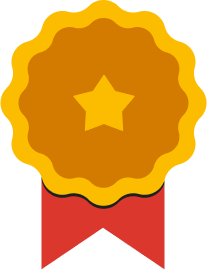
Учасник із 2025
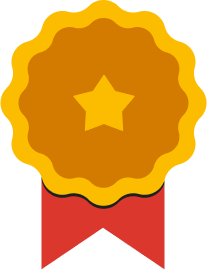
Gemini for Google Workspace provides customers with access to generative AI features. This course delves into the capabilities of Gemini in Google Meet. Through video lessons, hands-on activities and practical examples, you will gain a comprehensive understanding of the Gemini features in Google Meet. You learn how to use Gemini to generate background images, improve your video quality, and translate captions. By the end of this course, you'll be equipped with the knowledge and skills to confidently utilize Gemini in Google Meet to maximize the effectiveness of your video conferences.
In this course, we introduce you to Google Meet, Google’s video conference software included with Google Workspace. You learn how to create and manage video conference meetings using Google Meet. You explore different ways to open Google Meet and add people to a video conference. You also learn how to join meetings from different sources like calendar events or meeting links. We discuss how Google Meet can help you better communicate, exchange ideas, and share resources with your team wherever they are. You learn how to customize the Google Meet environment to fit your needs and how to effectively use chat messages during a video conference. You also explore different ways to share resources, such as by using calendar invites or attachments. You learn about using host controls in Google Meet to manage participants and utilize interactive moderation features. You also learn how to record and live stream video conferences.
With Google Calendar, you can quickly schedule meetings and events and create tasks, so you always know what’s next. Google Calendar is designed for teams, so it’s easy to share your schedule with others and create multiple calendars that you and your team can use together. In this course, you’ll learn how to create and manage Google Calendar events. You will learn how to update an existing event, delete and restore events, and search your calendar. You will understand when to apply different event types such as tasks and appointment schedules. You will explore the Google Calendar settings that are available for you to customize Google Calendar to suit your way of working. During the course you will learn how to create additional calendars, share your calendars with others, and access other calendars in your organization.
Gemini for Google Workspace provides users with access to generative AI features. This course delves into the capabilities of Gemini in Google Drive using video lessons, hands-on activities and practical examples. By the end of this course, you'll be equipped with the knowledge and skills to confidently utilize Gemini in Google Drive to improve your workflows.
Google Drive is Google’s cloud-based file storage service. Google Drive lets you keep all your work in one place, view different file formats without the need for additional software, and access your files from any device. In this course, you will learn how to navigate your Google Drive. You will learn how to upload files and folders and how to work across file types. You will also learn how you can easily view, arrange, organize, modify, and remove files in Google Drive. Google Drive includes shared drives. You can use shared drives to store, search, and access files with a team. You will learn how to create a new shared drive, add and manage members, and manage the shared drive content. Google Workspace is synonymous with collaboration and sharing. You will explore the sharing options available to you in Google Drive, and you will learn about the various collaborator roles and permissions that can be assigned. You’ll also explore ways to ensure consistency and save time…
Gemini for Google Workspace provides customers with generative AI features in Google Workspace. In this mini-course, you learn about the key features of Gemini and how they can be used to improve productivity and efficiency in Google Sheets.
Gemini for Google Workspace provides customers with generative AI features in Google Workspace. In this mini-course, you learn about the key features of Gemini and how they can be used to improve productivity and efficiency in Google Slides.
Gemini for Google Workspace provides customers with access to generative AI features. This course delves into the capabilities of Gemini in Google Docs using video lessons, hands-on activities and practical examples. You learn how to use Gemini to generate written content based on prompts. You also explore using Gemini to edit text you’ve already written, helping you improve your overall productivity. By the end of this course, you'll be equipped with the knowledge and skills to confidently utilize Gemini in Google Docs to improve your writing.
With Google Docs, your documents are stored in the cloud, and you can access them from any computer or device. You create and edit documents right in your web browser; no special software is required. Even better, multiple people can work at the same time, you can see people’s changes as they make them, and every change is saved automatically. In this course, you will learn how to open Google Docs, create and format a new document, and apply a template to a new document. You will learn how to enhance your documents using a table of contents, headers and footers, tables, drawings, images, and more. You will learn how to share your documents with others. We will discuss your sharing options and examine collaborator roles and permissions. You will learn how to manage versions of your documents. Google Docs allows you to work in real time with others on the same document. You will learn how to create and manage comments and action items in your documents. We will review a few of the G…
With Google Slides, you can create and present professional presentations for sales, projects, training modules, and much more. Google Slides presentations are stored safely in the cloud. You build presentations right in your web browser—no special software is required. Even better, multiple people can work on your slides at the same time, you can see people’s changes as they make them, and every change is automatically saved. You will learn how to open Google Slides, create a blank presentation, and create a presentation from a template. You will explore themes, layout options, and how to add and format content, and speaker notes in your presentations. You will learn how to enhance your slides by adding tables, images, charts, and more. You will also learn how to use slide transitions and object animations in your presentation for visual effects. We will discuss how to organize slides and explore some of the options, including duplicating and ordering your slides, importi…
In this course we will introduce you to Google Sheets, Google’s cloud-based spreadsheet software, included with Google Workspace. With Google Sheets, you can create and edit spreadsheets directly in your web browser—no special software is required. Multiple people can work simultaneously, you can see people’s changes as they make them, and every change is saved automatically. You will learn how to open Google Sheets, create a blank spreadsheet, and create a spreadsheet from a template. You will add, import, sort, filter and format your data using Google Sheets and learn how to work across different file types. Formulas and functions allow you to make quick calculations and better use your data. We will look at creating a basic formula, using functions, and referencing data. You will also learn how to add a chart to your spreadsheet. Google Sheets spreadsheets are easy to share. We will look at the different ways you can share with others. We will also discuss how to track changes…
Що більше штучний інтелект і машинне навчання використовуються в корпоративних середовищах, то нагальнішою стає потреба розробити принципи відповідального ставлення до них. Однак говорити про принципи відповідального використання штучного інтелекту легше, ніж застосовувати їх на практиці. Цей курс допоможе вам дізнатись, як запровадити відповідальну роботу зі штучним інтелектом у вашій організації. У цьому курсі ви дізнаєтеся про підхід Google Cloud до відповідального використання ШІ, а також отримаєте практичні поради й набудете досвіду, який допоможе вам розробити власний підхід до цього завдання.
Complete the introductory Prompt Design in Vertex AI skill badge to demonstrate skills in the following: prompt engineering, image analysis, and multimodal generative techniques, within Vertex AI. Discover how to craft effective prompts, guide generative AI output, and apply Gemini models to real-world marketing scenarios.
This course introduces Vertex AI Studio, a tool to interact with generative AI models, prototype business ideas, and launch them into production. Through an immersive use case, engaging lessons, and a hands-on lab, you’ll explore the prompt-to-product lifecycle and learn how to leverage Vertex AI Studio for Gemini multimodal applications, prompt design, prompt engineering, and model tuning. The aim is to enable you to unlock the potential of gen AI in your projects with Vertex AI Studio.
Це ознайомлювальний курс мікронавчання, який має пояснити, що таке відповідальне використання штучного інтелекту, чому воно важливе і як компанія Google реалізує його у своїх продуктах. Крім того, у цьому курсі викладено 7 принципів Google щодо штучного інтелекту.
У цьому ознайомлювальному курсі мікронавчання ви дізнаєтеся, що таке великі мовні моделі, де вони використовуються і як підвищити їх ефективність коригуванням запитів. Він також охоплює інструменти Google, які допоможуть вам створювати власні додатки на основі генеративного штучного інтелекту.
Це ознайомлювальний курс мікронавчання, який має пояснити, що таке генеративний штучний інтелект, як він використовується й чим відрізняється від традиційних методів машинного навчання. Він також охоплює інструменти Google, які допоможуть вам створювати власні додатки на основі генеративного штучногоінтелекту.