Dippal Tejani
Membro dal giorno 2025
Campionato Oro
10741 punti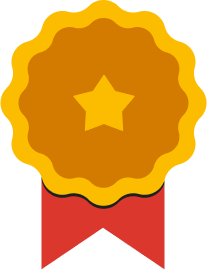
Membro dal giorno 2025
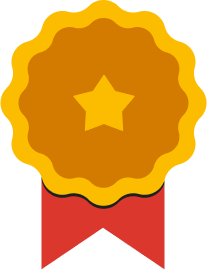
Gemini per Google Workspace è un componente aggiuntivo che fornisce agli utenti accesso a funzionalità di AI generativa. Questo corso approfondisce le funzionalità di Gemini in Google Meet. Attraverso lezioni video e attività ed esempi pratici, acquisirai una comprensione completa delle funzionalità di Gemini in Google Meet. Imparerai a utilizzare Gemini per generare immagini di sfondo, migliorare la qualità video e tradurre i sottotitoli. Alla fine del corso avrai acquisito le conoscenze e le competenze necessarie per utilizzare con sicurezza Gemini in Google Meet per massimizzare l'efficacia delle tue videoconferenze.
In this course, we introduce you to Google Meet, Google’s video conference software included with Google Workspace. You learn how to create and manage video conference meetings using Google Meet. You explore different ways to open Google Meet and add people to a video conference. You also learn how to join meetings from different sources like calendar events or meeting links. We discuss how Google Meet can help you better communicate, exchange ideas, and share resources with your team wherever they are. You learn how to customize the Google Meet environment to fit your needs and how to effectively use chat messages during a video conference. You also explore different ways to share resources, such as by using calendar invites or attachments. You learn about using host controls in Google Meet to manage participants and utilize interactive moderation features. You also learn how to record and live stream video conferences.
With Google Calendar, you can quickly schedule meetings and events and create tasks, so you always know what’s next. Google Calendar is designed for teams, so it’s easy to share your schedule with others and create multiple calendars that you and your team can use together. In this course, you’ll learn how to create and manage Google Calendar events. You will learn how to update an existing event, delete and restore events, and search your calendar. You will understand when to apply different event types such as tasks and appointment schedules. You will explore the Google Calendar settings that are available for you to customize Google Calendar to suit your way of working. During the course you will learn how to create additional calendars, share your calendars with others, and access other calendars in your organization.
Gemini for Google Workspace provides users with access to generative AI features. This course delves into the capabilities of Gemini in Google Drive using video lessons, hands-on activities and practical examples. By the end of this course, you'll be equipped with the knowledge and skills to confidently utilize Gemini in Google Drive to improve your workflows.
Google Drive is Google’s cloud-based file storage service. Google Drive lets you keep all your work in one place, view different file formats without the need for additional software, and access your files from any device. In this course, you will learn how to navigate your Google Drive. You will learn how to upload files and folders and how to work across file types. You will also learn how you can easily view, arrange, organize, modify, and remove files in Google Drive. Google Drive includes shared drives. You can use shared drives to store, search, and access files with a team. You will learn how to create a new shared drive, add and manage members, and manage the shared drive content. Google Workspace is synonymous with collaboration and sharing. You will explore the sharing options available to you in Google Drive, and you will learn about the various collaborator roles and permissions that can be assigned. You’ll also explore ways to ensure consistency and save time…
Gemini per Google Workspace è un componente aggiuntivo che fornisce ai clienti funzionalità di AI generativa in Google Workspace. In questo mini corso imparerai le funzionalità principali di Gemini e come possono essere utilizzate per migliorare la produttività e l'efficienza in Fogli Google.
Gemini per Google Workspace è un componente aggiuntivo che fornisce ai clienti funzionalità di AI generativa in Google Workspace. In questo mini corso imparerai le funzionalità principali di Gemini e come possono essere utilizzate per migliorare la produttività e l'efficienza in Presentazioni Google.
Gemini per Google Workspace è un componente aggiuntivo che fornisce agli utenti accesso a funzionalità di AI generativa. Questo corso approfondisce le funzionalità di Gemini in Documenti Google utilizzando lezioni video, attività ed esempi pratici. Imparerai a utilizzare Gemini per generare contenuti scritti in base a dei prompt. Inoltre, esplorerai l'utilizzo di Gemini per modificare il testo che hai già scritto, aiutandoti a migliorare la tua produttività complessiva. Alla fine del corso avrai acquisito le conoscenze e le competenze necessarie per utilizzare con sicurezza Gemini in Documenti Google per migliorare la tua scrittura.
With Google Docs, your documents are stored in the cloud, and you can access them from any computer or device. You create and edit documents right in your web browser; no special software is required. Even better, multiple people can work at the same time, you can see people’s changes as they make them, and every change is saved automatically. In this course, you will learn how to open Google Docs, create and format a new document, and apply a template to a new document. You will learn how to enhance your documents using a table of contents, headers and footers, tables, drawings, images, and more. You will learn how to share your documents with others. We will discuss your sharing options and examine collaborator roles and permissions. You will learn how to manage versions of your documents. Google Docs allows you to work in real time with others on the same document. You will learn how to create and manage comments and action items in your documents. We will review a few of the G…
With Google Slides, you can create and present professional presentations for sales, projects, training modules, and much more. Google Slides presentations are stored safely in the cloud. You build presentations right in your web browser—no special software is required. Even better, multiple people can work on your slides at the same time, you can see people’s changes as they make them, and every change is automatically saved. You will learn how to open Google Slides, create a blank presentation, and create a presentation from a template. You will explore themes, layout options, and how to add and format content, and speaker notes in your presentations. You will learn how to enhance your slides by adding tables, images, charts, and more. You will also learn how to use slide transitions and object animations in your presentation for visual effects. We will discuss how to organize slides and explore some of the options, including duplicating and ordering your slides, importi…
In this course we will introduce you to Google Sheets, Google’s cloud-based spreadsheet software, included with Google Workspace. With Google Sheets, you can create and edit spreadsheets directly in your web browser—no special software is required. Multiple people can work simultaneously, you can see people’s changes as they make them, and every change is saved automatically. You will learn how to open Google Sheets, create a blank spreadsheet, and create a spreadsheet from a template. You will add, import, sort, filter and format your data using Google Sheets and learn how to work across different file types. Formulas and functions allow you to make quick calculations and better use your data. We will look at creating a basic formula, using functions, and referencing data. You will also learn how to add a chart to your spreadsheet. Google Sheets spreadsheets are easy to share. We will look at the different ways you can share with others. We will also discuss how to track changes…
Dal momento che l'uso dell'intelligenza artificiale e del machine learning nelle aziende continua a crescere, cresce anche l'importanza di realizzarli in modo responsabile. Molti sono scoraggiati dal fatto che parlare di IA responsabile può essere più facile che metterla in pratica. Se vuoi imparare come operativizzare l'IA responsabile nella tua organizzazione, questo corso fa per te. In questo corso scoprirai come Google Cloud ci riesce attualmente, oltre alle best practice e alle lezioni apprese, per fungere da framework per costruire il tuo approccio all'IA responsabile.
Complete the introductory Prompt Design in Vertex AI skill badge to demonstrate skills in the following: prompt engineering, image analysis, and multimodal generative techniques, within Vertex AI. Discover how to craft effective prompts, guide generative AI output, and apply Gemini models to real-world marketing scenarios.
Questo corso illustra Generative AI Studio, un prodotto su Vertex AI che ti aiuta a prototipare e personalizzare i modelli di AI generativa in modo da poterne utilizzare le capacità nelle tue applicazioni. In questo corso imparerai cos'è Generative AI Studio, le sue funzionalità e opzioni e come utilizzarlo, esaminando le demo del prodotto. Alla fine, troverai un laboratorio pratico per mettere in pratica ciò che hai imparato e un quiz per testare le tue conoscenze.
Questo è un corso di microlearning di livello introduttivo volto a spiegare cos'è l'IA responsabile, perché è importante e in che modo Google implementa l'IA responsabile nei propri prodotti. Introduce anche i 7 principi dell'IA di Google.
Questo è un corso di microlearning di livello introduttivo che esplora cosa sono i modelli linguistici di grandi dimensioni (LLM), i casi d'uso in cui possono essere utilizzati e come è possibile utilizzare l'ottimizzazione dei prompt per migliorare le prestazioni dei modelli LLM. Descrive inoltre gli strumenti Google per aiutarti a sviluppare le tue app Gen AI.
Questo è un corso di microlearning di livello introduttivo volto a spiegare cos'è l'AI generativa, come viene utilizzata e in che modo differisce dai tradizionali metodi di machine learning. Descrive inoltre gli strumenti Google che possono aiutarti a sviluppare le tue app Gen AI.