KB Magesh
メンバー加入日: 2024
ゴールドリーグ
28895 ポイント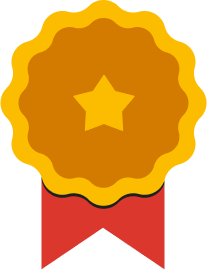
メンバー加入日: 2024
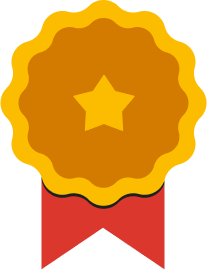
Hey there! You're invited to game on with Skills Boost Arcade Trivia for April Week 4! Play throughout the month and boost your cloud learning journey. Every week, we'll release a new set of questions to test your knowledge of Google Cloud Platform. Get started now and earn the April Trivia Week 4 badge!
Google Cloud Certifications provide a tangible way for you to demonstrate your skills to potential or current employers. These certifications incorporate performance-based questions, testing your hands-on expertise through practical tasks. Begin your journey towards becoming a Google Certified Professional with the help of the Arcade Cert Zone.
Booking a hotel online often comes down to what you see—and for Goibibo, making those visuals accurate and timely is key. In this challenge, you’ll explore how Goibibo sped up the process of moderating and publishing thousands of hotel images each day using tools like Cloud Vision and AutoML. Through hands-on labs, you’ll learn how to classify and analyze images, work with cloud storage, manage networks, and explore data using BigQuery and Looker. You’ll also get a closer look at how cloud infrastructure supports fast, reliable user experiences. Whether it’s processing photos or managing traffic, you’ll see how technology helps keep things running smoothly behind the scenes!
Welcome to Base Camp, where you’ll develop key Google Cloud skills (available in Spanish and Portuguese too!) and earn an exclusive credential that will open doors to the cloud for you. No prior experience is required!
Hey there! You're invited to game on with Skills Boost Arcade Trivia for April Week 3! Play throughout the month and boost your cloud learning journey. Every week, we'll release a new set of questions to test your knowledge of Google Cloud Platform. Get started now and earn the April Trivia Week 3 badge!
Welcome to the Arcade Quiz, where every question is a chance to learn, explore, and challenge yourself. Explore a variety of intriguing topics, put your cloud knowledge to the test, and complete all the challenges to earn an exclusive Google Cloud Credential!
Get hands-on with Google Cloud’s core infrastructure and API capabilities. These labs walk you through deploying virtual machines, setting up network load balancers, and provisioning services through Cloud Marketplace. You'll also explore API management with API Gateway and enhance security with Cloud Data Loss Prevention and earn an exclusive Google Cloud Credential!
Hey there! You're invited to game on with Skills Boost Arcade Trivia for April Week 2! Play throughout the month and boost your cloud learning journey. Every week, we'll release a new set of questions to test your knowledge of Google Cloud Platform. Get started now and earn the April Trivia Week 2 badge!
Hey there! You're invited to game on with Skills Boost Arcade Trivia for April Week 1! Play throughout the month and boost your cloud learning journey. Every week, we'll release a new set of questions to test your knowledge of Google Cloud Platform. Get started now and earn the April Trivia Week 1 badge!
Build smarter, more connected applications while keeping security at the forefront. These hands-on labs take you through creating dynamic Gmail Add-ons, Google Chat Bots, and AI-powered document tools. You'll also explore securing cloud environments with Binary Authorization, detecting threats with Security Command Center, and monitoring performance with Google Cloud’s managed services. Get ready to develop, secure, and optimize with confidence!
Learn how to streamline healthcare data management with cloud technology. In these hands-on labs, you'll work with FHIR and HL7v2 data using the Healthcare API, de-identify medical images, and build a secure data lake on Cloud Storage. You'll also explore ways to cut cost and process large datasets with Cloud Dataproc. Whether it's managing patient records or securing sensitive data, these labs will equip you with the skills to enhance healthcare technology.
Sports are captivating, intense, and fast-paced—and with the latest technology, they’re better than ever. Start your run in the Arcade-athon and earn an exclusive Google Cloud Credential by gaining hands-on experience with Google Cloud's powerful tools and techniques that are transforming your favorite sports!
「Google Workspace ツールを使ってみる」コースを修了して入門レベルのスキルバッジを獲得しましょう。このコースでは、 Google のコラボレーション プラットフォームの概要と、 Gmail、カレンダー、Meet、ドライブ、スプレッドシート、AppSheet の使用方法を学びます。
「Google スプレッドシートで関数、数式、グラフを使う」クエストを修了して スキルバッジを獲得しましょう。このクエストでは、関数を使用してデータを分析し、 チャートでデータを可視化します。データを検索、検証し、形式を整えて 表示する方法を学べる中級レベルのクエストです。 スキルバッジは、 Google Cloud のプロダクトとサービスの習熟度を示す Google Cloud 発行の限定デジタルバッジで、 インタラクティブなハンズオン環境での知識の応用力を 証明するものです。このスキルバッジ クエストと最終評価チャレンジラボを修了し、 デジタルバッジを獲得してネットワークで共有しましょう。
「Gemini と Imagen を使用した実際の AI アプリケーションの構築」入門スキルバッジを取得して、画像認識、自然言語処理、 Google の強力な Gemini モデルと Imagen モデルを使用した画像生成、Vertex AI プラットフォームへのアプリケーションのデプロイなどのスキルを証明しましょう。
Earn a skill badge by completing the Get Started with Looker skill badge course, where you learn how to analyze, visualize, and curate data using Looker Studio and Looker.
Earn a skill badge by completing the App Building with AppSheet course, where you learn how to build, configure, and publish apps using AppSheet.
Google カレンダーを使用すると、会議や予定のスケジュールを設定することや、今後のアクティビティに関するリマインダーを受信することが簡単にでき、今後の予定を常に把握することができます。Google カレンダーはチーム向けに設計されているため、スケジュールを他のユーザーと共有することや、複数の共用カレンダーを作成してチームで使用することが簡単にできます。 このコースでは、Google カレンダーの予定を作成して管理する方法(既存の予定の更新、予定の削除と復元、カレンダーの検索)を学びます。 リマインダー、タスク、予約枠など、さまざまな種類の予定をどのようなときに使うのかを理解できるようになります。 自分の作業のやり方に合わせてカスタマイズ可能な Google カレンダーの設定について詳しく見ていきます。 追加のカレンダーを作成する方法、他のユーザーとカレンダーを共有する方法、組織内の他のカレンダーにアクセスする方法も学びます。
このコースでは、Google スプレッドシートを紹介します。Google スプレッドシートはクラウドベースのスプレッドシート ソフトウェアで、 Google Workspace に含まれています。 Google スプレッドシートでは、ウェブブラウザで直接スプレッドシートを作成して編集できます。特別なソフトウェアは必要ありません。 複数のユーザーが同時に編集することも、他のユーザーの変更内容をリアルタイムで見ることもできます。また、変更はすべて自動的に保存されます。 このコースでは、Google スプレッドシートを開いて空のスプレッドシートを作成する方法、テンプレートからスプレッドシートを作成する方法を学習します。また、Google スプレッドシートを使用してデータの追加、インポート、並べ替え、フィルタリング、書式設定を行い、さまざまな種類のファイルで作業する方法も学習します。 数式と関数を使用すると、すばやく計算を行ってデータをより有効に活用できます。このコースでは、基本的な数式を作成する方法、関数を使用する方法、データを参照する方法について見ていきます。スプレッドシートにグラフを追加する方法も学習します。 Google スプレッドシートは簡単に共有できます。このコースでは、他のユーザーとスプレッドシートを共有するさまざまな方法を見ていきます。また、変更を追跡し、Google スプレッドシートのバージョンを管理する方法についても説明します。 Google Workspace を使用すれば、チーム、クライアント、他のユーザーがどこにいても、簡単に共同編集を行うことができます。Google スプレッドシートで利用できる共同編集オプションについてもいくつか紹介します。これらのオプションには、コメント、アクション アイテム、通知などがあります。
Google ドライブは Google のクラウドベースのファイル ストレージ サービスです。Google ドライブでは、すべての作業を 1 か所にまとめ、追加のソフトウェアを必要とせずにさまざまなファイル形式を表示でき、どのデバイスからでもファイルにアクセスできます。 このコースでは、Google ドライブの操作方法を学びます。ファイルやフォルダをアップロードする方法や、ファイルの種類に関係なく作業する方法のほか、Google ドライブでファイルを簡単に表示、配置、整理、変更、削除する方法についても学びます。 Google ドライブには共有ドライブが含まれています。共有ドライブを使用して、チームでファイルを保存したり、検索したり、ファイルにアクセスしたりできます。新しい共有ドライブの作成、メンバーの追加と管理、共有ドライブのコンテンツの管理などの方法を学びます。 Google Workspace とはつまり、コラボレーションと共有機能そのものです。Google ドライブで利用できる共有オプションを確認し、さまざまなユーザー ロールや割り当て可能な権限について学びます。 また、テンプレートを使用して一貫性を確保し、時間を節約する方法についても確認します。 Google ドライブには、さまざまなツールやオプションが用意されています。このコースでは、それらのオプションの中から、オフラインで作業する方法、ドライブ ファイル ストリームを使用する方法、Google Workspace Marketplace からアプリをインストールする方法について説明します。
In this course you will learn how Conversational AI Agent Assist can help distill complex customer interactions into concise and clear summaries. Please note Dialogflow CX was recently renamed to Conversational Agents, Virtual agent renamed to Conversational agent, and CCAI Insights were renamed to Conversational Insights, and this course is in the process of being updated to reflect the new product names for Dialogflow CX, and Virtual Agent, CCAI Insights.
このコースでは、Google Workspace におけるユーザーおよびリソース管理の基礎を学びます。組織のニーズに応じた組織部門の構成方法や、さまざまな種類の Google グループの管理方法、ドメイン設定の管理方法についての理解を深め、最終的には Google Workspace 環境におけるリソースの最適化と構造化に関するスキルを習得します。
この入門レベルのマイクロラーニング コースでは、生成 AI の概要、利用方法、従来の機械学習の手法との違いについて説明します。独自の生成 AI アプリを作成する際に利用できる Google ツールも紹介します。