Meredith Stasik
Participante desde 2024
Liga Ouro
11760 pontos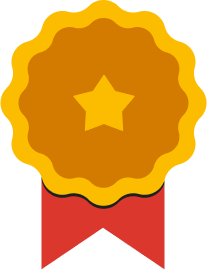
Participante desde 2024
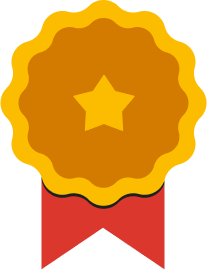
Quanto maior é o uso da inteligência artificial empresarial e do machine learning, mais importante é desenvolvê-los de maneira responsável. Para muitos, falar sobre a IA responsável pode ser mais fácil, mas colocá-la em prática é um desafio. Se você tem interesse em aprender a operacionalizar a IA responsável na sua organização, este curso é para você. Nele, você vai aprender como o Google Cloud faz isso hoje, além de analisar práticas recomendadas e lições aprendidas, a fim de criar uma base para elaborar sua própria abordagem de IA responsável.
Este é um curso de microaprendizagem introdutório que busca explicar a IA responsável: o que é, qual é a importância dela e como ela é aplicada nos produtos do Google. Ele também contém os 7 princípios de IA do Google.
Este é um curso de microlearning de nível introdutório que explica o que são modelos de linguagem grandes (LLM), os casos de uso em que podem ser aplicados e como é possível fazer o ajuste de comandos para aprimorar o desempenho dos LLMs. O curso também aborda as ferramentas do Google que ajudam a desenvolver seus próprios apps de IA generativa.
In this course, we introduce you to Google Chat, Google’s chat software included with Google Workspace. You will learn about messaging individuals and groups in Google Chat. You will also discover customization options, collaboration features and how Google Chat integrates with other Google Workspace products. We will explore the use of spaces in Google Chat, showing you how to create, manage, search, and join them. Additionally, you will understand the distinctions between using a space and a group chat. You also explore Google Chat apps and learn how to search for and use apps within Google Chat. Aside from course videos, you will complete hands-on activities to practice what you’ve learned. Consider inviting a colleague or two to interact with you in Google Chat as you complete the activities.
Google Drive is Google’s cloud-based file storage service. Google Drive lets you keep all your work in one place, view different file formats without the need for additional software, and access your files from any device. In this course, you will learn how to navigate your Google Drive. You will learn how to upload files and folders and how to work across file types. You will also learn how you can easily view, arrange, organize, modify, and remove files in Google Drive. Google Drive includes shared drives. You can use shared drives to store, search, and access files with a team. You will learn how to create a new shared drive, add and manage members, and manage the shared drive content. Google Workspace is synonymous with collaboration and sharing. You will explore the sharing options available to you in Google Drive, and you will learn about the various collaborator roles and permissions that can be assigned. You’ll also explore ways to ensure consistency and save time…
With Google Calendar, you can quickly schedule meetings and events and create tasks, so you always know what’s next. Google Calendar is designed for teams, so it’s easy to share your schedule with others and create multiple calendars that you and your team can use together. In this course, you’ll learn how to create and manage Google Calendar events. You will learn how to update an existing event, delete and restore events, and search your calendar. You will understand when to apply different event types such as tasks and appointment schedules. You will explore the Google Calendar settings that are available for you to customize Google Calendar to suit your way of working. During the course you will learn how to create additional calendars, share your calendars with others, and access other calendars in your organization.
With Google Docs, your documents are stored in the cloud, and you can access them from any computer or device. You create and edit documents right in your web browser; no special software is required. Even better, multiple people can work at the same time, you can see people’s changes as they make them, and every change is saved automatically. In this course, you will learn how to open Google Docs, create and format a new document, and apply a template to a new document. You will learn how to enhance your documents using a table of contents, headers and footers, tables, drawings, images, and more. You will learn how to share your documents with others. We will discuss your sharing options and examine collaborator roles and permissions. You will learn how to manage versions of your documents. Google Docs allows you to work in real time with others on the same document. You will learn how to create and manage comments and action items in your documents. We will review a few of the G…
In this course we will introduce you to Google Sheets, Google’s cloud-based spreadsheet software, included with Google Workspace. With Google Sheets, you can create and edit spreadsheets directly in your web browser—no special software is required. Multiple people can work simultaneously, you can see people’s changes as they make them, and every change is saved automatically. You will learn how to open Google Sheets, create a blank spreadsheet, and create a spreadsheet from a template. You will add, import, sort, filter and format your data using Google Sheets and learn how to work across different file types. Formulas and functions allow you to make quick calculations and better use your data. We will look at creating a basic formula, using functions, and referencing data. You will also learn how to add a chart to your spreadsheet. Google Sheets spreadsheets are easy to share. We will look at the different ways you can share with others. We will also discuss how to track changes…
Este é um curso de microaprendizagem introdutório que busca explicar a IA generativa: o que é, como é usada e por que ela é diferente de métodos tradicionais de machine learning. O curso também aborda as ferramentas do Google que ajudam você a desenvolver apps de IA generativa.
Gmail is Google’s cloud based email service that allows you to access your messages from any computer or device with just a web browser. In this course, you’ll learn how to compose, send and reply to messages. You will also explore some of the common actions that can be applied to a Gmail message, and learn how to organize your mail using Gmail labels. You will explore some common Gmail settings and features. For example, you will learn how to manage your own personal contacts and groups, customize your Gmail Inbox to suit your way of working, and create your own email signatures and templates. Google is famous for search. Gmail also includes powerful search and filtering. You will explore Gmail’s advanced search and learn how to filter messages automatically.