Ivan Stanko
Учасник із 2022
Золота ліга
Кількість балів: 43220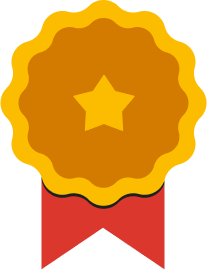
Учасник із 2022
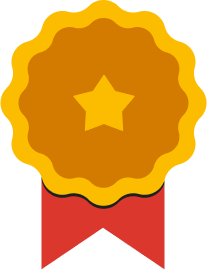
Complete the introductory Secure BigLake Data skill badge course to demonstrate skills with IAM, BigQuery, BigLake, and Data Catalog within Dataplex to create and secure BigLake tables.
Earn a skill badge by completing the Tag and Discover BigLake Data skill badge course, where you use BigQuery, BigLake, and Data Catalog within Dataplex to create, tag, and discover BigLake tables.
Earn a skill badge by completing the Create a Secure Data Lake on Cloud Storage quest, where you use Cloud Storage, IAM, and Dataplex together to create a secure data lake on Google Cloud.
Earn the introductory skill badge by completing the Monitoring in Google Cloud course, where you learn how to use Cloud Monitoring tools.
Earn a Introductory skill badge by completing the Cloud Run functions: 3 Ways course, where you learn how to use Cloud Run functions through the Google Cloud console and on the command line.
Earn a skill badge by completing the Get Started with Eventarc skill badge course, where you use Eventarc to create event triggers for different resources including Pub/Sub topics and Cloud Storage buckets.
Earn a skill badge by completing the The Basics of Google Cloud Compute quest, where you learn how to work with virtual machines (VMs), persistent disks, and web servers using Compute Engine. A skill badge is an exclusive digital badge issued by Google Cloud in recognition of your proficiency with Google Cloud products and services and tests your ability to apply your knowledge in an interactive hands-on environment. Complete this Skill Badge, and the final assessment challenge lab, to receive a digital badge that you can share with your network.
Earn a skill badge by completing the Get Started with Pub/Sub skill badge course, where you learn how to use Pub/Sub through the Cloud console, how Cloud Scheduler jobs can save you effort, and when Pub/Sub Lite can save you money on high-volume event ingestion.
Earn a skill badge by completing the Streaming Analytics into BigQuery skill badge course, where you use Pub/Sub, Dataflow and BigQuery together to stream data for analytics.
Earn an introductory skill badge by completing the Get Started with Google Workspace Tools course, where you will get introduced to Google's collaborative platform and learn to use Gmail, Calendar, Meet, Drive, Sheets, and AppSheet.
Earn a skill badge by completing the Create a Streaming Data Lake on Cloud Storage course, where you use Pub/Sub, Dataflow, and Cloud Storage together to create a streaming data lake on Google Cloud. A skill badge is an exclusive digital badge issued by Google Cloud in recognition of your proficiency with Google Cloud products and services and tests your ability to apply your knowledge in an interactive hands-on environment. Complete this Skill Badge, and the final assessment challenge lab, to receive a digital badge that you can share with your network.
Earn a skill badge by completing the App Engine`:` 3 ways course, where you learn how to use App Engine with Python, Go, and PHP.
Earn a skill badge by completing the Get Started with Cloud Storage skill badge course, where you learn how to create a Cloud Storage bucket, how to use the Cloud Storage command line, and how to use Bucket Lock to protect objects in a bucket.
Complete the Analyze BigQuery Data in Connected Sheets skill badge to demonstrate that you can use Connected Sheets to access, analyze, visualize, and share billions of rows of BigQuery data from your Google Sheets spreadsheet.
Earn a skill badge by completing the App Building with AppSheet course, where you learn how to build, configure, and publish apps using AppSheet.
Earn a skill badge by completing the Get Started with API Gateway skill badge course, where you learn how to use API Gateway to deploy, secure, and manage APIs with a fully managed gateway.
Cloud Storage, Cloud Functions, and Cloud Pub/Sub are all Google Cloud Platform services that can be used to store, process, and manage data. All three services can be used together to create a variety of data-driven applications. In this skill badge you use Cloud Storage to store images, Cloud Functions to process the images, and Cloud Pub/Sub to send the images to another application.
This challenge lab tests your skills and knowledge from the labs in the Monitor and Manage Google Cloud Resources quest. You should be familiar with the content of labs before attempting this lab.
Complete the introductory Get Started with Dataplex skill badge to demonstrate skills in the following: creating Dataplex assets, creating aspect types, and applying aspects to entries in Dataplex.
Earn a skill badge by completing the Detect Manufacturing Defects using Visual Inspection AI course, where you learn how to use Visual Inspection AI to deploy a solution artifact and test that it can successfully identify defects in a manufacturing process.
Earn a skill badge by completing the Create Conversational AI Agents with Dialogflow CX quest, where you will learn how to create a conversational virtual agent, including how to: define intents and entities, use versions and environments, create conversational branching, and use IVR features. A skill badge is an exclusive digital badge issued by Google Cloud in recognition of your proficiency with Google Cloud products and services and tests your ability to apply your knowledge in an interactive hands-on environment. Complete this skill badge quest, and the final assessment challenge lab, to receive a skill badge that you can share with your network.
Cloud Storage, Cloud Functions, and Cloud Pub/Sub are all Google Cloud Platform services that can be used to store, process, and manage data. All three services can be used together to create a variety of data-driven applications. In this skill badge you use Cloud Storage to store images, Cloud Functions to process the images, and Cloud Pub/Sub to send the images to another application.
Earn the introductory skill badge by completing the Build a Website on Google Cloud skill badge course. This course is based on the Get Cooking in Cloud series and covers`:`Deploying a website on Cloud RunHosting a web app on Compute EngineCreating, deploying, and scaling your website on Google Kubernetes EngineMigrating from a monolithic application to a microservices architecture using Cloud Build
Complete the introductory Build LookML Objects in Looker skill badge course to demonstrate skills in the following: building new dimensions and measures, views, and derived tables; setting measure filters and types based on requirements; updating dimensions and measures; building and refining Explores; joining views to existing Explores; and deciding which LookML objects to create based on business requirements.
Complete the introductory Prepare Data for Looker Dashboards and Reports skill badge course to demonstrate skills in the following: filtering, sorting, and pivoting data; merging results from different Looker Explores; and using functions and operators to build Looker dashboards and reports for data analysis and visualization.
Earn a skill badge by completing the Get Started with Looker skill badge course, where you learn how to analyze, visualize, and curate data using Looker Studio and Looker.
Earn the Introductory skill badge by completing the Cloud Speech API: 3 Ways course, where you learn how to use speech related API tools to synthesise and transcribe speech.
Earn a skill badge by completing the Analyze Sentiment with Natural Language API quest, where you learn how the API derives sentiment from text.
Earn a skill badge by completing the Analyze Speech and Language with Google APIs quest, where you learn how to use the Natural Language and Speech APIs in real-world settings.
Earn the introductory skill badge by completing the Automate Data Capture at Scale with Document AI course. In this course, you learn how to extract, process, and capture data using Document AI.
Це ознайомлювальний курс мікронавчання, який має пояснити, що таке відповідальне використання штучного інтелекту, чому воно важливе і як компанія Google реалізує його у своїх продуктах. Крім того, у цьому курсі викладено 7 принципів Google щодо штучного інтелекту.
Це ознайомлювальний курс мікронавчання, який має пояснити, що таке генеративний штучний інтелект, як він використовується й чим відрізняється від традиційних методів машинного навчання. Він також охоплює інструменти Google, які допоможуть вам створювати власні додатки на основі генеративного штучногоінтелекту.
Щоб отримати кваліфікаційний значок, пройдіть курси "Introduction to Generative AI", "Introduction to Large Language Models" й "Introduction to Responsible AI". Пройшовши завершальний тест, ви підтвердите, що засвоїли основні поняття, які стосуються генеративного штучного інтелекту. Кваліфікаційний значок – це цифровий значок від платформи Google Cloud, який свідчить, що ви знаєтеся на продуктах і сервісах Google Cloud. Щоб опублікувати кваліфікаційний значок, зробіть свій профіль загальнодоступним, а також додайте значок у профіль у соціальних мережах.
У цьому ознайомлювальному курсі мікронавчання ви дізнаєтеся, що таке великі мовні моделі, де вони використовуються і як підвищити їх ефективність коригуванням запитів. Він також охоплює інструменти Google, які допоможуть вам створювати власні додатки на основі генеративного штучного інтелекту.
Earn the intermediate Skill Badge by completing the Classify Images with TensorFlow on Google Cloud skill badge course where you learn how to use TensorFlow and Vertex AI to create and train machine learning models. You primarily interact with Vertex AI Workbench user-managed notebooks.
Earn a skill badge by completing the Cloud Architecture: Design, Implement, and Manage to demonstrate skills in the following: deploy a publicly accessible website using Apache web servers, configure a Compute Engine VM using startup scripts, configure secure RDP using a Windows Bastion host and firewall rules, build and deploy a Docker image to a Kubernetes cluster and then update it, and create a CloudSQL instance and import a MySQL database. This skill badge is a great resource for understanding topics that will appear in the Google Cloud Certified Professional Cloud Architect certification exam.
Complete the intermediate Optimize Costs for Google Kubernetes Engine skill badge to demonstrate skills in the following: creating and managing multi-tenant clusters, monitoring resource usage by namespace, configuring cluster and pod autoscaling for efficiency, setting up load balancing for optimal resource distribution, and implementing liveness and readiness probes to ensure application health and cost-effectiveness. A skill badge is an exclusive digital badge issued by Google Cloud in recognition of your proficiency with Google Cloud products and services and tests your ability to apply your knowledge in an interactive hands-on environment. Complete this skill badge course and the final assessment challenge lab to receive a skill badge that you can share with your network.
Complete the introductory Monitor and Log with Google Cloud Observability skill badge course to demonstrate skills in the following: monitoring virtual machines in Compute Engine, utilizing Cloud Monitoring for multi-project oversight, extending monitoring and logging capabilities to Cloud Functions, creating and sending custom application metrics, and configuring Cloud Monitoring alerts based on custom metrics.
Complete the intermediate Implement DevOps Workflows in Google Cloud skill badge to demonstrate skills in the following: creating git repositories with Cloud Source Repositories, launching, managing, and scaling deployments on Google Kubernetes Engine (GKE), and architecting CI/CD pipelines that automate container image builds and deployments to GKE. A skill badge is an exclusive digital badge issued by Google Cloud in recognition of your proficiency with Google Cloud products and services and tests your ability to apply your knowledge in an interactive hands-on environment. Complete this skill badge course and the final assessment challenge lab to receive a skill badge that you can share with your network.
Complete the intermediate Build Infrastructure with Terraform on Google Cloud skill badge to demonstrate skills in the following: Infrastructure as Code (IaC) principles using Terraform, provisioning and managing Google Cloud resources with Terraform configurations, effective state management (local and remote), and modularizing Terraform code for reusability and organization.
Earn a skill badge by completing the Set Up a Google Cloud Network skill badge course, where you will learn how to perform basic networking tasks on Google Cloud Platform - create a custom network, add subnets firewall rules, then create VMs and test the latency when they communicate with each other.
Complete the intermediate Create ML Models with BigQuery ML skill badge to demonstrate skills in creating and evaluating machine learning models with BigQuery ML to make data predictions.
Complete the intermediate Deploy Kubernetes Applications on Google Cloud skill badge course to demonstrate skills in the following: Configuring and building Docker container images.Creating and managing Google Kubernetes Engine (GKE) clusters.Utilizing kubectl for efficient cluster management.Deploying Kubernetes applications with robust continuous delivery (CD) practices.
Complete the intermediate Build a Data Warehouse with BigQuery skill badge course to demonstrate skills in the following: joining data to create new tables, troubleshooting joins, appending data with unions, creating date-partitioned tables, and working with JSON, arrays, and structs in BigQuery.
Earn the intermediate skill badge by completing the Perform Predictive Data Analysis in BigQuery course, where you will gain practical experience on the fundamentals of sports data science using BigQuery, including how to create a soccer dataset in BigQuery by importing CSV and JSON files; harness the power of BigQuery with sophisticated SQL analytical concepts, including using BigQuery ML to train an expected goals model on the soccer event data, and evaluate the impressiveness of World Cup goals.
Complete the introductory Create and Manage Cloud SQL for PostgreSQL Instances skill badge to demonstrate skills in the following: migrating, configuring, and managing Cloud SQL for PostgreSQL instances and databases.
Earn a skill badge by completing the Share Data Using Google Data Cloud skill badge course, where you will gain practical experience with Google Cloud Data Sharing Partners, which have proprietary datasets that customers can use for their analytics use cases. Customers subscribe to this data, query it within their own platform, then augment it with their own datasets and use their visualization tools for their customer facing dashboards.
Щоб отримати кваліфікаційний значок, пройдіть курс Налаштування мережі Google Cloud. У ньому ви дізнаєтеся про різні способи розгортання й моніторингу додатків, зокрема навчитеся визначати ролі керування ідентифікацією і доступом, надавати або вилучати доступ до проектів, створювати мережі VPC, розгортати й відстежувати віртуальні машини Compute Engine, писати запити SQL, а також по-різному вводити додатки в дію за допомогою Kubernetes.
Complete the intermediate Implement Cloud Security Fundamentals on Google Cloud skill badge course to demonstrate skills in the following: creating and assigning roles with Identity and Access Management (IAM); creating and managing service accounts; enabling private connectivity across virtual private cloud (VPC) networks; restricting application access using Identity-Aware Proxy; managing keys and encrypted data using Cloud Key Management Service (KMS); and creating a private Kubernetes cluster.
Complete the introductory Derive Insights from BigQuery Data skill badge course to demonstrate skills in the following: Write SQL queries.Query public tables.Load sample data into BigQuery.Troubleshoot common syntax errors with the query validator in BigQuery.Create reports in Looker Studio by connecting to BigQuery data.
Пройдіть вступний кваліфікаційний курс Підготовка даних для інтерфейсів API машинного навчання в Google Cloud, щоб продемонструвати свої навички щодо очистки даних за допомогою сервісу Dataprep by Trifacta, запуску конвеєрів даних у Dataflow, створення кластерів і запуску завдань Apache Spark у Dataproc, а також виклику API машинного навчання, зокрема Cloud Natural Language API, Google Cloud Speech-to-Text API і Video Intelligence API. Кваліфікаційний значок – це ексклюзивна цифрова відзнака, яка підтверджує, що ви вмієте працювати з продуктами й сервісами Google Cloud і можете застосовувати ці знання в інтерактивному практичному середовищі. Щоб отримати кваліфікаційний значок і показати його колегам, пройдіть цей курс і підсумковий тест.
Google Cloud Fundamentals for AWS Professionals introduces important concepts and terminology for working with Google Cloud. Through videos and hands-on labs, this course presents and compares many of Google Cloud's computing and storage services, along with important resource and policy management tools.
Під час курсу ви зможете ознайомитися з продуктами й сервісами Google Cloud для роботи з масивами даних і машинним навчанням, які підтримують життєвий цикл роботи з даними для тренування моделей штучного інтелекту. У курсі розглядаються процеси, проблеми й переваги створення конвеєру масиву даних і моделей машинного навчання з Vertex AI у Google Cloud.
Щоб отримати кваліфікаційний значок, пройдіть курс Налаштування середовища для розробки додатка в Google Cloud. У ньому ви навчитеся створювати й підключати хмарну інфраструктуру, спрямовану на зберігання даних, за допомогою базових можливостей таких технологій, як Cloud Storage, система керування ідентифікацією і доступом, Cloud Functions та Pub/Sub.
Курс "Знайомство з Google Cloud: основна інфраструктура" охоплює важливі поняття й терміни щодо використання Google Cloud. Переглядаючи відео й виконуючи практичні завдання, слухачі ознайомляться з різними сервісами Google Cloud для обчислень і зберігання даних, а також важливими ресурсами й інструментами для керування правилами. Крім того, вони зможуть їх порівнювати.
Пройдіть вступний кваліфікаційний курс Налаштування розподілу навантаження в Compute Engine, щоб продемонструвати свої навички написання команд gcloud і використання Cloud Shell, створення й розгортання віртуальних машин у Compute Engine, а також налаштування мережі й розподілювачів навантаження HTTP. Кваліфікаційний значок – це ексклюзивний цифровий значок від Google Cloud, який засвідчує, що ви знаєтеся на продуктах і сервісах цієї платформи й можете застосовувати ці знання в інтерактивному практичному середовищі. Щоб отримати кваліфікаційний значок і показати його колегам, пройдіть цей курс і підсумковий тест.
Пройдіть квест Create and Manage Cloud Resources й отримайте skill badge. Ви навчитеся виконувати наведені нижче дії. Писати команди gcloud і використовувати Cloud Shell, створювати й розгортати віртуальні машини в Compute Engine, запускати контейнерні додатки за допомогою Google Kubernetes Engine, а також налаштовувати розподілювачі навантаження для мережі й HTTP.Skill badge – це ексклюзивна цифрова винагорода, яка підтверджує, що ви вмієте працювати з продуктами й сервісами Google Cloud, а також застосовувати ці знання в інтерактивному практичному середовищі. Щоб отримати skill badge й показати його колегам, пройдіть цей квест і підсумковий тест.