Vishnu Kurnala
Member since 2023
Gold League
39650 points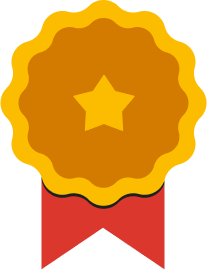
Member since 2023
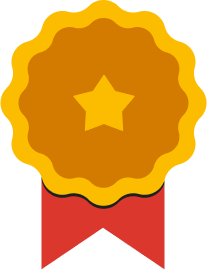
This course consists of a series of labs, designed to provide the learner hands-on experience performing a variety of tasks pertaining to setup and maintenance of their Google VPC networks.
Complete the intermediate Implement Cloud Security Fundamentals on Google Cloud skill badge course to demonstrate skills in the following: creating and assigning roles with Identity and Access Management (IAM); creating and managing service accounts; enabling private connectivity across virtual private cloud (VPC) networks; restricting application access using Identity-Aware Proxy; managing keys and encrypted data using Cloud Key Management Service (KMS); and creating a private Kubernetes cluster.
The Cloud hums with constant communication, and the backbone of that connection is networking, linking all your resources and services. Get ready to gain hands-on experience with Google Cloud's powerful networking tools and earn an exclusive Google Cloud Credential—no prior experience needed!
Earn a skill badge by completing the Build a Secure Google Cloud Network skill badge course, where you will learn about multiple networking-related resources to build, scale, and secure your applications on Google Cloud.
Earn a skill badge by completing the Networking Fundamentals on Google Cloud quest, where you learn how to work with VPC networks and load balancers on Google Cloud. A skill badge is an exclusive digital badge issued by Google Cloud in recognition of your proficiency with Google Cloud products and services and tests your ability to apply your knowledge in an interactive hands-on environment. Complete this Skill Badge, and the final assessment challenge lab, to receive a digital badge that you can share with your network.
Excited to follow your favorite soccer/football stars on their next quest? Use GenAIus Travel Guides to learn how to interact with chat applications, master prompt engineering, understand the importance of context in AI, and work with Generative AI. Earn an exclusive Google Cloud Generative AI Credential and showcase your new skills! No prior experience needed!
This is an introductory level microlearning course aimed at explaining what Generative AI is, how it is used, and how it differs from traditional machine learning methods. It also covers Google Tools to help you develop your own Gen AI apps.
Today, developers need all the tools to shine. Artifact Registry is your one-stop shop for storing and managing your code. Learn how to start building your dream code and earn a Google Cloud Credential along the way!- No prior experience needed!
AI is transforming health tech by improving diagnostics, personalizing treatments, and enhancing patient care through advanced data analysis and predictive analytics. This synergy promises greater efficiency, reduced costs, and better health outcomes for patients worldwide. Game on now to gain hands-on experience with the latest health tech and earn an exclusive Google Cloud Credential—no prior experience needed!
Complete the intermediate Build a Data Warehouse with BigQuery skill badge course to demonstrate skills in the following: joining data to create new tables, troubleshooting joins, appending data with unions, creating date-partitioned tables, and working with JSON, arrays, and structs in BigQuery.
Complete the intermediate Perform Predictive Data Analysis in BigQuery skill badge course to demonstrate skills in the following: creating datasets in BigQuery by importing CSV and JSON files; harnessing the power of BigQuery with sophisticated SQL analytical concepts, including using BigQuery ML to train an expected goals model on soccer event data and evaluate the impressiveness of World Cup goals.
Complete the intermediate Mitigate Threats and Vulnerabilities with Security Command Center skill badge to demonstrate skills in the following: preventing and managing environment threats, identifying and mitigating application vulnerabilities, and responding to security anomalies.
Earn a skill badge by completing the Protect Cloud Traffic with Chrome Enterprise Premium Security skill badge course, where you learn how to leverage Chrome Enterprise Premium to provide secure access to critical apps and services, improve your security posture with a modern Zero Trust platform, securely provide access to resources using identity and context-aware access control, and support hybrid cloud workloads using Client Connector.
Complete the introductory Secure BigLake Data skill badge course to demonstrate skills with IAM, BigQuery, BigLake, and Data Catalog within Dataplex to create and secure BigLake tables.
Earn the Introductory skill badge by completing the Configure Service Accounts and IAM Roles for Google Cloud course, where you learn about service accounts, custom roles, and how to set permissions using gcloud .
Hey there! You're invited to game on with the Arcade Trivia for May Week 4! Play throughout the month and boost your cloud learning journey. Every week, we'll release a new set of questions to test your knowledge of Google Cloud Platform. Get started now and earn the May Trivia Week 4 badge!
Hey there! You're invited to game on with the Arcade Trivia for May Week 3! Play throughout the month and boost your cloud learning journey. Every week, we'll release a new set of questions to test your knowledge of Google Cloud Platform. Get started now and earn the May Trivia Week 3 badge!
Hey there! You're invited to game on with the Arcade Trivia for May Week 2! Play throughout the month and boost your cloud learning journey. Every week, we'll release a new set of questions to test your knowledge of Google Cloud Platform. Get started now and earn the May Trivia Week 2 badge!
Complete the introductory Implementing Cloud Load Balancing for Compute Engine skill badge to demonstrate skills in the following: creating and deploying virtual machines in Compute Engine and configuring network and application load balancers.
Earn a skill badge by completing the Develop your Google Cloud Network skill badge course, where you learn multiple ways to deploy and monitor applications including how to: explore IAM roles and add/remove project access, create VPC networks, deploy and monitor Compute Engine VMs, write SQL queries, deploy and monitor VMs in Compute Engine, and deploy applications using Kubernetes with multiple deployment approaches.
Hey there! You're invited to game on with the Arcade Trivia for May Week 1! Play throughout the month and boost your cloud learning journey. Every week, we'll release a new set of questions to test your knowledge of Google Cloud Platform. Get started now and earn the May Trivia Week 1 badge!
This course helps you structure your preparation for the Associate Cloud Engineer exam. You will learn about the Google Cloud domains covered by the exam and how to create a study plan to improve your domain knowledge.
Complete the intermediate Build Infrastructure with Terraform on Google Cloud skill badge to demonstrate skills in the following: Infrastructure as Code (IaC) principles using Terraform, provisioning and managing Google Cloud resources with Terraform configurations, effective state management (local and remote), and modularizing Terraform code for reusability and organization.
Earn a skill badge by completing the Develop your Google Cloud Network skill badge course, where you learn multiple ways to deploy and monitor applications including how to: explore IAM roles and add/remove project access, create VPC networks, deploy and monitor Compute Engine VMs, write SQL queries, deploy and monitor VMs in Compute Engine, and deploy applications using Kubernetes with multiple deployment approaches.
Earn a skill badge by completing the Set Up an App Dev Environment on Google Cloud skill badge course, where you learn how to build and connect storage-centric cloud infrastructure using the basic capabilities of the following technologies: Cloud Storage, Identity and Access Management, Cloud Functions, and Pub/Sub.
Complete the introductory Implementing Cloud Load Balancing for Compute Engine skill badge to demonstrate skills in the following: creating and deploying virtual machines in Compute Engine and configuring network and application load balancers.
Welcome to the Getting Started with Google Kubernetes Engine course. If you're interested in Kubernetes, a software layer that sits between your applications and your hardware infrastructure, then you’re in the right place! Google Kubernetes Engine brings you Kubernetes as a managed service on Google Cloud. The goal of this course is to introduce the basics of Google Kubernetes Engine, or GKE, as it’s commonly referred to, and how to get applications containerized and running in Google Cloud. The course starts with a basic introduction to Google Cloud, and is then followed by an overview of containers and Kubernetes, Kubernetes architecture, and Kubernetes operations.
This accelerated on-demand course introduces participants to the comprehensive and flexible infrastructure and platform services provided by Google Cloud. Through a combination of video lectures, demos, and hands-on labs, participants explore and deploy solution elements, including securely interconnecting networks, load balancing, autoscaling, infrastructure automation and managed services.
This accelerated on-demand course introduces participants to the comprehensive and flexible infrastructure and platform services provided by Google Cloud with a focus on Compute Engine. Through a combination of video lectures, demos, and hands-on labs, participants explore and deploy solution elements, including infrastructure components such as networks, systems and applications services. This course also covers deploying practical solutions including customer-supplied encryption keys, security and access management, quotas and billing, and resource monitoring.
This accelerated on-demand course introduces participants to the comprehensive and flexible infrastructure and platform services provided by Google Cloud with a focus on Compute Engine. Through a combination of video lectures, demos, and hands-on labs, participants explore and deploy solution elements, including infrastructure components such as networks, virtual machines and applications services. You will learn how to use the Google Cloud through the console and Cloud Shell. You'll also learn about the role of a cloud architect, approaches to infrastructure design, and virtual networking configuration with Virtual Private Cloud (VPC), Projects, Networks, Subnetworks, IP addresses, Routes, and Firewall rules.
Google Cloud Fundamentals: Core Infrastructure introduces important concepts and terminology for working with Google Cloud. Through videos and hands-on labs, this course presents and compares many of Google Cloud's computing and storage services, along with important resource and policy management tools.