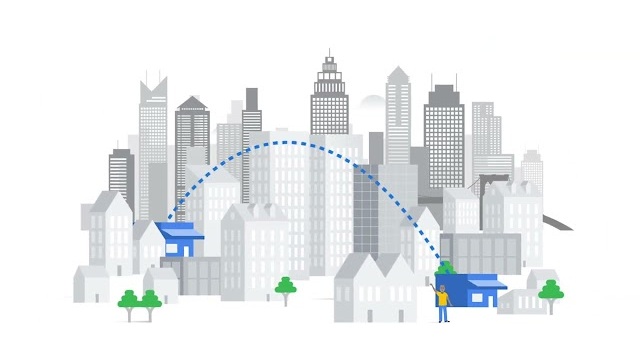
Gmail is Google’s cloud based email service that allows you to access your messages from any computer or device with just a web browser. In this course, you’ll learn how to compose, send and reply to messages. You will also...
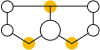

With Google Calendar, you can quickly schedule meetings and events and create tasks, so you always know what’s next. Google Calendar is designed for teams, so it’s easy to share your schedule with others and create multiple calendars that you...
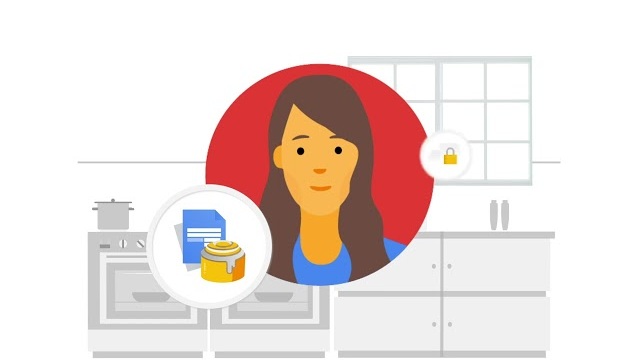
Google Drive is Google’s cloud-based file storage service. Google Drive lets you keep all your work in one place, view different file formats without the need for additional software, and access your files from any device. In this course, you...

In this course we will introduce you to Google Sheets, Google’s cloud-based spreadsheet software, included with Google Workspace. With Google Sheets, you can create and edit spreadsheets directly in your web browser—no special software is required. Multiple people can work...
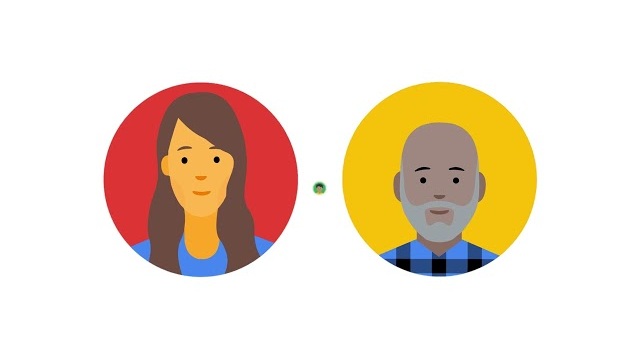
With Google Slides, you can create and present professional presentations for sales, projects, training modules, and much more. Google Slides presentations are stored safely in the cloud. You build presentations right in your web browser—no special software is required. Even...

In this course, we introduce you to Google Meet, Google’s video conference software included with Google Workspace. You learn how to create and manage video conference meetings using Google Meet. You explore different ways to open Google Meet and add...

In this course, we introduce you to Google Chat, Google’s chat software included with Google Workspace. You will learn about messaging individuals and groups in Google Chat. You will also discover customization options, collaboration features and how Google Chat integrates...

This course builds on some of the concepts covered in the earlier Google Sheets course. In this course, you will learn how to apply and customize themes In Google Sheets, and explore conditional formatting options. You will learn about some...
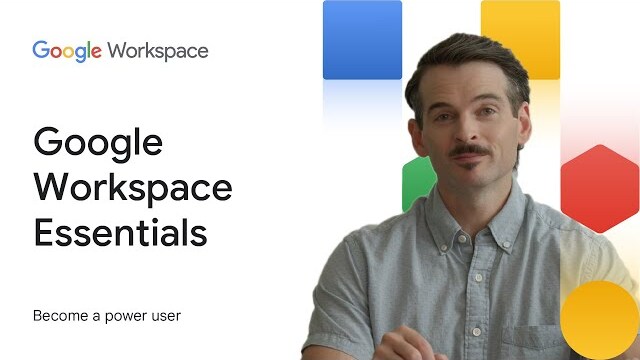
Earn an introductory skill badge by completing the Get Started with Google Workspace Tools course, where you will get introduced to Google's collaborative platform and learn to use Gmail, Calendar, Meet, Drive, Sheets, and AppSheet.

完成 在 Google 試算表使用函式、 公式及圖表 任務,即可獲得技能徽章。這項中級任務說明如何運用函式分析資料, 並以圖表呈現。您會學到如何搜尋、 驗證、呈現資料,以及如何設定資料的格式。「技能徽章」是 Google Cloud 核發的 獨家數位徽章,用於肯定您對於 Google Cloud 產品與服務的精通程度。 獲得技能徽章代表您已通過測驗,能在互動式實作環境 應用相關知識。完成技能徽章任務和結業評量挑戰實驗室之後, 即可取得數位徽章並與他人分享。