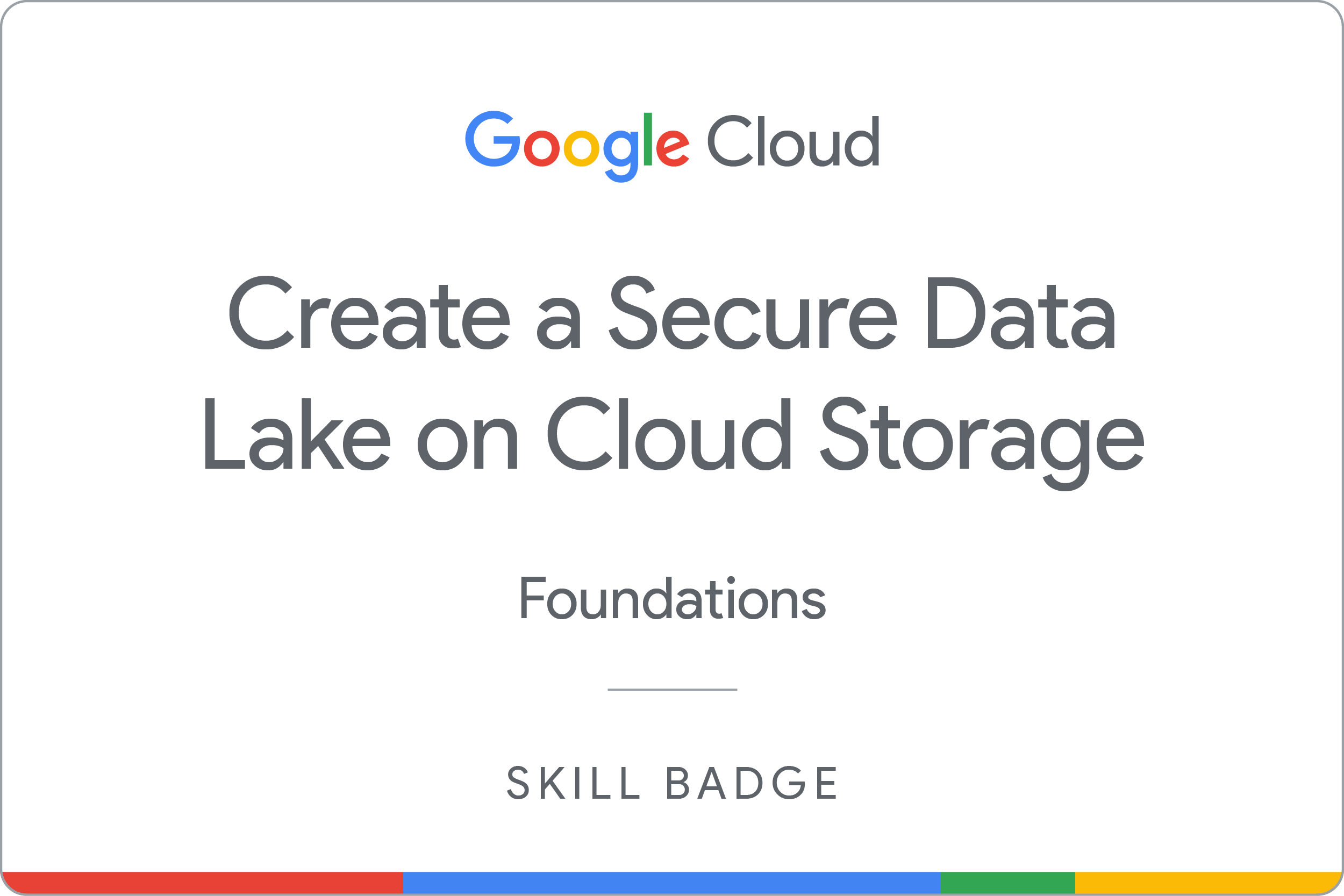ARC119

Overview
In this challenge lab, you’re given a scenario and a set of tasks. Instead of following step-by-step instructions, you use the skills learned from the lab in the course to figure out how to complete the tasks on your own! An automated scoring system (shown on this page) provides feedback on whether you have completed your tasks correctly.
When taking a challenge lab, you won't receive instruction on new Google Cloud concepts. You are expected to extend your learned skills, like changing default values and reading and researching error messages to fix your own mistakes.
To score 100% you must successfully complete all tasks within the time period!
Setup and requirements
Before you click the Start Lab button
Read these instructions. Labs are timed and you cannot pause them. The timer, which starts when you click Start Lab, shows how long Google Cloud resources are made available to you.
This hands-on lab lets you do the lab activities in a real cloud environment, not in a simulation or demo environment. It does so by giving you new, temporary credentials you use to sign in and access Google Cloud for the duration of the lab.
To complete this lab, you need:
- Access to a standard internet browser (Chrome browser recommended).
Note: Use an Incognito (recommended) or private browser window to run this lab. This prevents conflicts between your personal account and the student account, which may cause extra charges incurred to your personal account.
- Time to complete the lab—remember, once you start, you cannot pause a lab.
Note: Use only the student account for this lab. If you use a different Google Cloud account, you may incur charges to that account.
Note: Once the lab environment has been fully provisioned, the tasks will become visible. The tasks that are assigned to you are independent, so you are free to perform the tasks in any order you want.
Challenge scenario
You are just starting your junior data engineer role. So far you have been helping teams understand and assign required permissions to users, and create a secure data lake on Cloud Storage.
You are expected to have the skills and knowledge for these tasks.
Your challenge
You are asked to help a newly formed development team with some of their initial work on creating a secure data lake. You have been asked to create a secure data lake on Cloud Storage and Big Query Dataset
you receive the following request to complete the following tasks:
For each time when you start the lab, you get different tasks and you need to perform it accordingly to learn the concept of the data lake.
Ensure that any needed APIs (such as Dataplex API) are successfully enabled.
Create all resources in the and , unless otherwise directed.
Each task is described in detail below, good luck!
Task 1
Click Check my progress to verify the objective.
Verify Task
Task 2
Click Check my progress to verify the objective.
Verify Task
Task 3
Click Check my progress to verify the objective.
Verify Task
Task 4
Click Check my progress to verify the objective.
Verify Task
Congratulations!
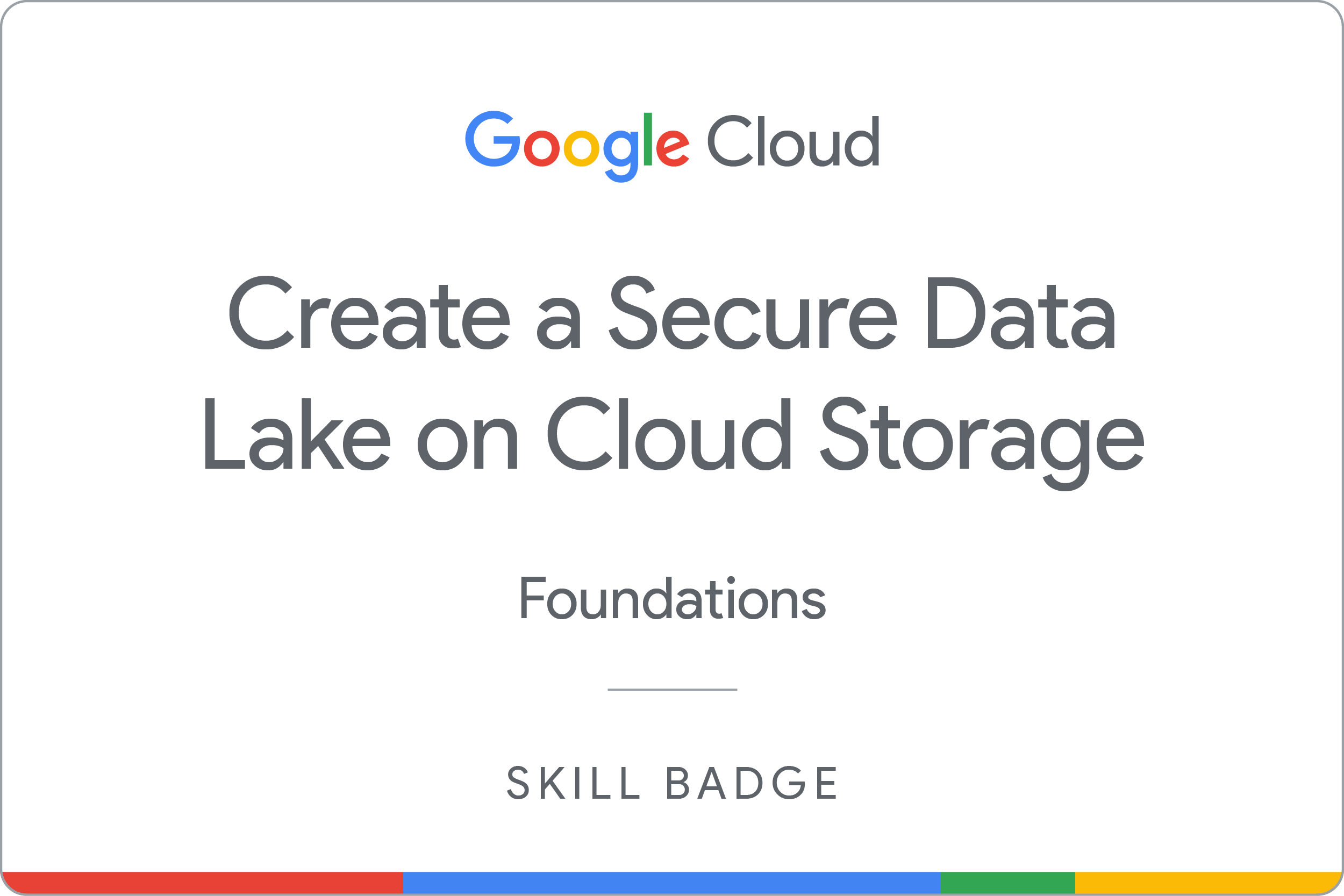
Earn your next skill badge
This self-paced lab is part of the Create a Secure Data Lake on Cloud Storage skill badge. Completing this skill badge course earns you the badge above, to recognize your achievement. Share your badge on your resume and social platforms, and announce your accomplishment using #GoogleCloudBadge.
Google Cloud training and certification
...helps you make the most of Google Cloud technologies. Our classes include technical skills and best practices to help you get up to speed quickly and continue your learning journey. We offer fundamental to advanced level training, with on-demand, live, and virtual options to suit your busy schedule. Certifications help you validate and prove your skill and expertise in Google Cloud technologies.
Manual Last Updated September 26, 2024
Lab Last Tested September 26, 2024
Copyright 2024 Google LLC All rights reserved. Google and the Google logo are trademarks of Google LLC. All other company and product names may be trademarks of the respective companies with which they are associated.