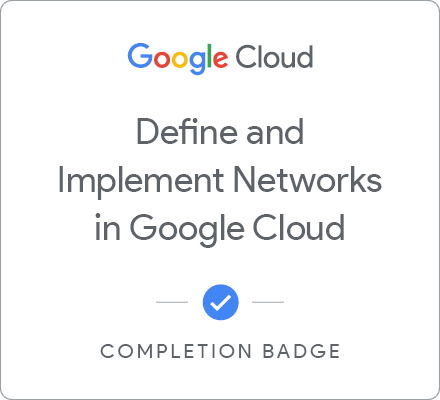Networking in Google Cloud: Defining and Implementing Networks
Networking in Google Cloud: Defining and Implementing Networks
These skills were generated by A.I. Do you agree this course teaches these skills?
This self-paced training course gives participants broad study of networking options on Google Cloud. Through recorded lectures, demonstrations, and hands-on labs, participants explore and deploy Google Cloud networking technologies, such as Google Cloud Virtual Private Cloud (VPC) networks, subnets and firewalls. The course also covers access control to networks, sharing networks and load balancing.
Info Kursus
Tujuan
- Configure Google VPC networks, subnets, and routers and control administrative access to VPC objects.
- Route traffic by using DNS traffic steering.
- Control access to VPC networks.
- Implement network connectivity between Google Cloud projects.
- Implement load balancing.
- Reduce latency to access content by using Cloud CDN.
Prasyarat
To get the most out of this course, participants should have:
Completed Google Cloud Fundamentals: Core Infrastructure or have equivalent experience.
Completed Architecting with Google Compute Engine or have equivalent experience.
Prior understanding of the OSI 7-layer model
Prior understanding of IPv4 addressing
Prior experience with managing IPv4 routes
Audiens
This class is intended for network engineers and network admins that are either using Google Cloud or are planning to do so. The class is also for individuals that want to be exposed to software-defined networking solutions in the cloud.
Bahasa yang tersedia
English, français, 日本語, español (Latinoamérica), dan português (Brasil)
Apa yang harus saya lakukan jika sudah menyelesaikan kursus ini?
Setelah menyelesaikan kursus ini, Anda dapat menjelajahi konten tambahan di jalur pembelajaran Anda atau mengakses katalog pembelajaran.
Badge apa yang bisa saya dapatkan?
Setelah menyelesaikan kursus, Anda akan mendapatkan badge kelulusan. Badge dapat dilihat di profil dan dibagikan di jaringan sosial Anda.
Tertarik mengikuti kursus ini dengan salah satu partner on-demand kami?
Jelajahi konten Google Cloud di Coursera dan Pluralsight.
Lebih suka belajar dengan instruktur?