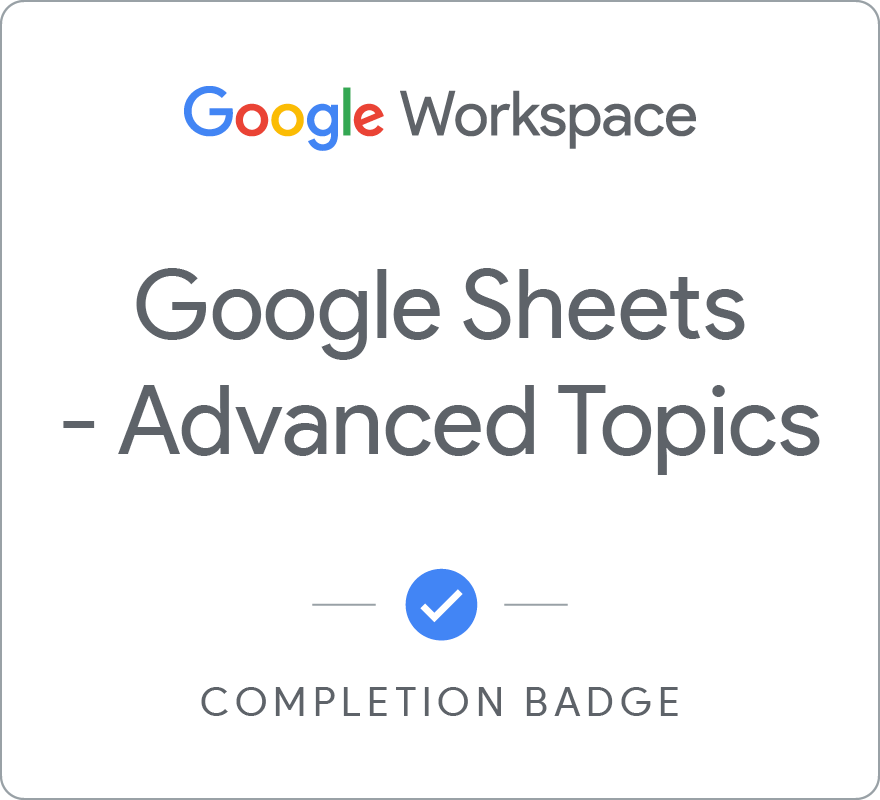Google Sheets - Advanced Topics
Google Sheets - Advanced Topics
This course builds on some of the concepts covered in the earlier Google Sheets course.
In this course, you will learn how to apply and customize themes In Google Sheets, and explore conditional formatting options.
You will learn about some of Google Sheets’ advanced formulas and functions. You will explore how to create formulas using functions, and you will also learn how to reference and validate your data in a Google Sheet.
Spreadsheets can hold millions of numbers, formulas, and text. Making sense of all of that data can be difficult without a summary or visualization. This course explores the data visualization options in Google Sheets, such as charts and pivot tables.
Google Forms are online surveys used to collect data and provide the opportunity for quick data analysis. You will explore how Forms and Sheets work together by connecting collected Form data to a spreadsheet, or by creating a Form from an existing spreadsheet.
- Apply advanced formatting within a Google Sheet
- Perform calculations and visualize data using Google Sheets
- Create and collect data from a Google Form
- Solve business challenges using Google Sheets